Q:
After creating a package containing any template and then trying to install the package afterwards, we get the .NET exception “Docs out of order”. Why does this happen?
A:
DotLucene is the engine behind search in Sitecore client. The error is related to the broken Lucene indexes. These indexes are used for quick search on site and are placed in /indexes/ subfolder. Search indexes are rebuilt on every item save and item delete event but may be broken when installing a package (this happens when the Save event does not fire during the package installation).
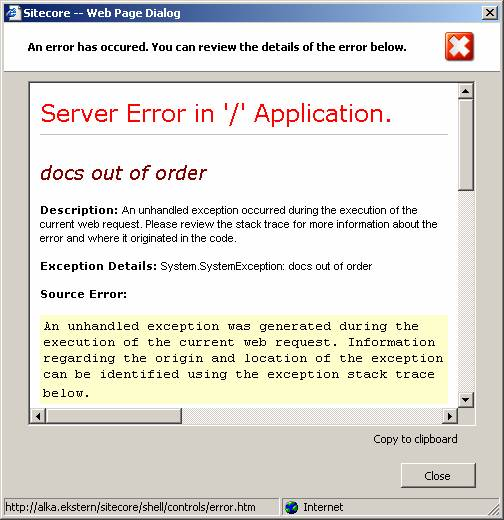
You need to rebuild the search indexes to fix the problem.
Start the Sitecore client and select Control Panel » Databases » Rebuild search indexes » Rebuild index for Master Database. It may also be required to rebuild the indexes for the other databases as well.
Related reading: