The purpose of Staging is to update 2 or more Sitecore installations across a firewall.
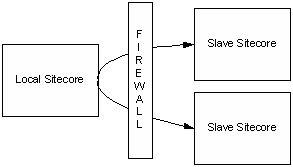
1. Major differences between Staging for Sitecore 4 and Staging for Sitecore V5
Sitecore V5 is by default capable of publishing to several databases. These are known as “publishing targets”, and a publishing target is simply the name and address of a Sitecore web database.
The Staging for Sitecore V5 is therefore only a module that handles file transfer and cache emptying of the slave Sitecore so that the website is capable of reflecting the web database update.
2. Defining terms
|
Term |
Definition |
|
Master Sitecore |
The local Sitecore where all database updates are performed. The master Sitecore is usually installed inside the firewall. |
|
Slave Sitecore |
A read-only Sitecore installation, usually installed outside the firewall, or in the DMZ. The slave Sitecore has no Sitecore client, and is only updated by the master Sitecore. |
|
Staging operation |
The process of updating a slave Sitecore database, uploading and downloading files to/from the slave Sitecore and refreshing the slave Sitecore web server cache. |
|
File operation |
The process of uploading or downloading files to/from the slave Sitecore. |
|
Slave web server |
The IIS where the slave Sitecore is installed. A Staging operation always begins with clearing the cache of the slave web server. |
|
Publish targets |
Used by the Staging as web database targets. A publish target is the name of an SQL server tp which Sitecore publishing writes its web data. |
3. Principle and relations

The Staging module is installed on the master Sitecore.
The number of publish targets is defined on the master Sitecore. One (or more) of these publish targets points to the web database of one or more Slave web servers.
One or more staging operation(s) is defined on the master Sitecore.
The operation(s) defines the name of 1 (one) slave web server.
For each staging operation, the number of file operations is defined, each upload or download filed to/from the slave web server defined in the Staging operation.
NOTE:
The writing of data to the publish target has nothing to do with the Staging operation as such. A publishing target is the default way of writing web data to a database for Sitecore V5. The difference beween a standard Sitecore V5 installation and a staged environment is therefore only in the fact that you define not a single, but several web databases. See also the following chapter “Major differences between Staging for Sitecore 4 and Staging for Sitecore V5”.
4. What triggers a Staging?
The Sitecore Publish will publish data to all selected languages and publishing targets in turn. If you have 2 languages and 2 publishing targets, 4 publish operations will be executed.
For each publish operation, an event is fired. Staging hooks into this event, and examines whether a Staging operation should be executed or not (this is defined by the StagingServer).
If a staging operation is found, a series of work files are written to the master Sitecore. A work file contains commands to clear web cache and files transmission.
These work files are picked up and executed by the scheduled task. If an execution of a work file is successful, it is deleted; otherwise not. This ensures that a failed execution will be retried until successful.