Valid for Sitecore
5.2, 5.1.1
Log in to the Sitecore Desktop Client and Verify the Data Provider
Log in to the Sitecore Desktop Client as an Administrator user. Select the database icon on the right hand side of the taskbar and select the helloworld database.

When Sitecore has switched databases; open the Content Editor. The Content Editor displays the content available in the Hello World database. That is, it shows a single item (as shown below).
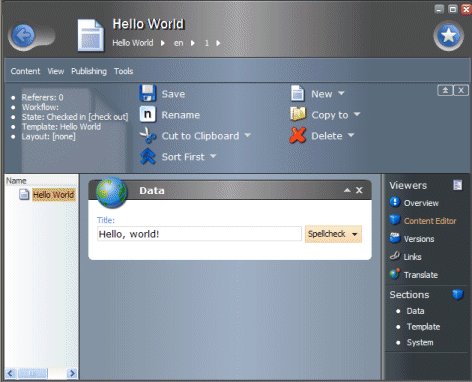
You now have a minimal, working data provider that you can extend as you like.