Valid for Sitecore
5.1.1 and 5.2
Rotating the Image
The image can be rotated to the right by using the
Rotate CW (Clock Wise) toolbar button  . This rotates the
image 90 degrees clockwise. By clicking the Rotate CW
toolbar button repeatedly, you make the image continue rotating 90
degrees until it is back to its original position.
. This rotates the
image 90 degrees clockwise. By clicking the Rotate CW
toolbar button repeatedly, you make the image continue rotating 90
degrees until it is back to its original position.
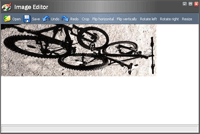
The image may also be rotated to the left by clicking the button
Rotate CCW (Counter Clock Wise) toolbar button  , which rotates the
images 90 degrees counter clockwise. As with Rotate CW, a repeated clicking
on the Rotate CCW will rotate the image back to the original position.
, which rotates the
images 90 degrees counter clockwise. As with Rotate CW, a repeated clicking
on the Rotate CCW will rotate the image back to the original position.