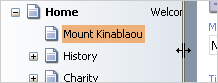The Sidebar is located in the lower left corner.
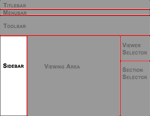
While the Sidebar is for navigation, it is not a required display, and therefore, the Sidebar is an optional bar which can be toggled in Menubar » View » Sidebar. As the following illustration shows, this may alter the overall look of the Content Editor: 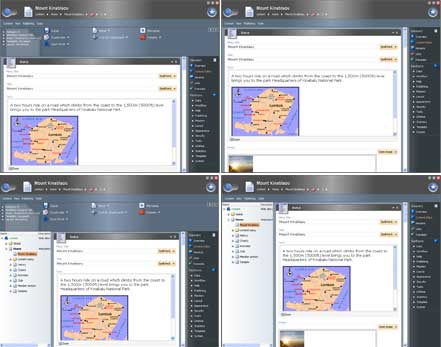
- Upper left corner: The Sidebar is off, but the optional Toolbar is visible.
- Upper right corner: The Sidebar is off, as well as the optional Toolbar.
- Lower left corner: The sidebar is visible along with the optional Toolbar.
- Lower right corner: The Sidebar is visible but the Toolbar is off.
The Sidebar displays a navigational view, which may be well known to many: A content tree displaying content structure of the website, resembling the Pathfinder in Windows. 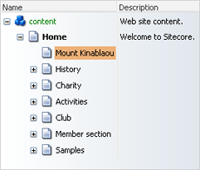
The Sidebar can be resized by placing the cursor on the grey border on the right side where the resize icon ![]() appears. By pulling the border, you prompt a horizontal bar to appear and mark the new placement. When the mouse is released, the Sidebar resizes.
appears. By pulling the border, you prompt a horizontal bar to appear and mark the new placement. When the mouse is released, the Sidebar resizes.