The Header bar identifies the Web site, account information, view controls for the content area, navigation and search.
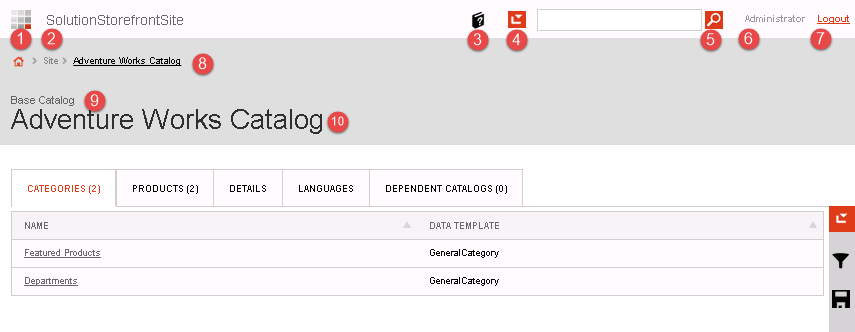
Header Bar
- Launch Pad Shortcut- Shortcut to the Launch Pad.
- Accessed Commerce Server Website- Displays the name of the Commerce Server site instance opened for editing.
- Site Commands Selector- Use this drop down menu to select the refreshes or updates to system data.
- Predictive Search Dialog Box- Use this control to enter text strings for search queries.
- Search Control: Use this control to launch search queries.
- Account information- Displays the name of the credentialed Business User account.
- Logout- Click this link to suspend the session with the current Business User account.
- Breadcrumbs- Use breadcrumbs to navigate back up the content tree hierarchy.
- Content Item Type- Indicate the type of content item selected.
- Content Item Name- name of the selected content item.