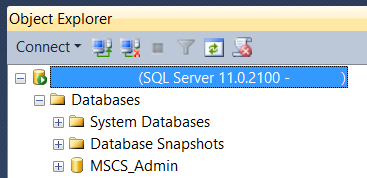The Commerce Server Configuration wizard opens automatically after the Commerce Server
Installation wizard has finished. You can run the Commerce Server Configuration wizard
now, or you can run it at a later time. If you choose to run it at a later time, do the
following:
- From the Windows Start menu, search for "configuration
wizard".
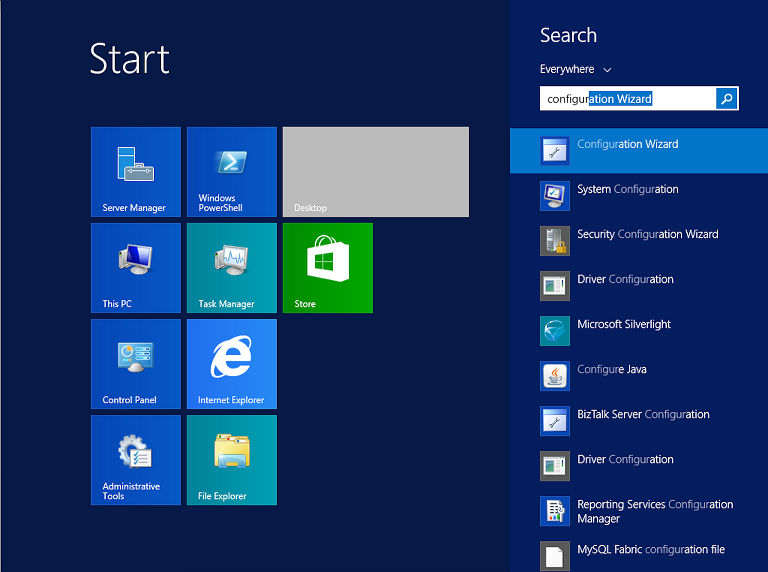
- Launch the wizard.
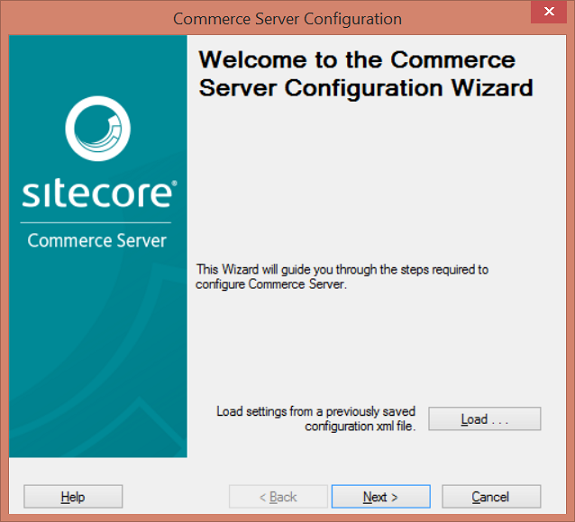
- Do not make any changes on the Administration Database
page. Leave the settings as they are presented.
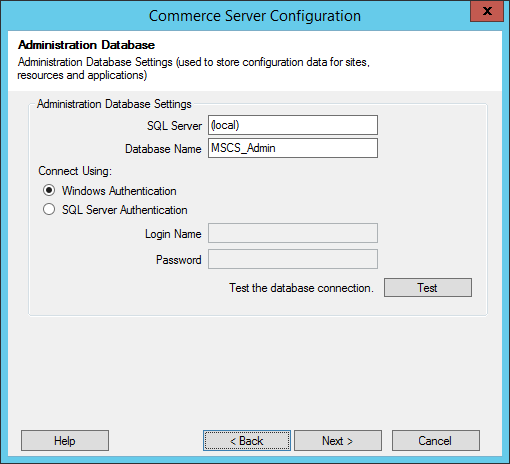
- On the Staging Service page, enter your domain password,
and then click Next to go to the next page of the wizard.
You are not creating a Staging Service Account at this time.
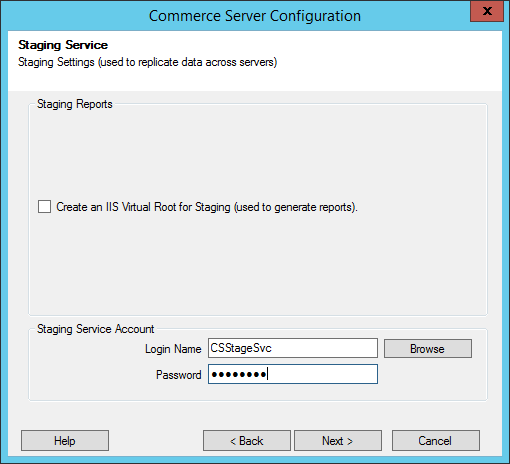
- On the Summary page, click Next.
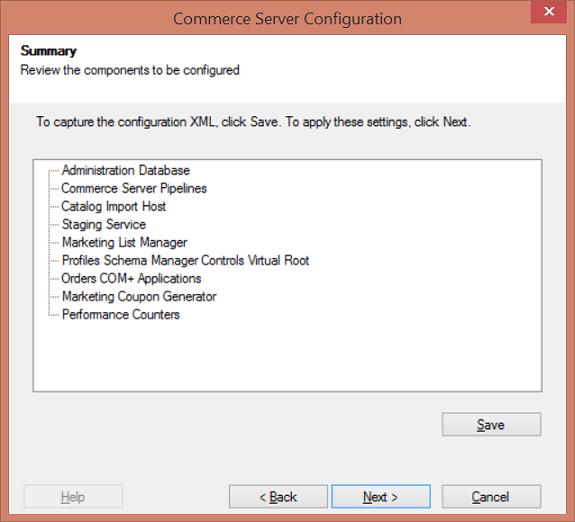
- On the final page of the wizard, click Finish. Do not
select the Launch Upgrade Wizard check box.
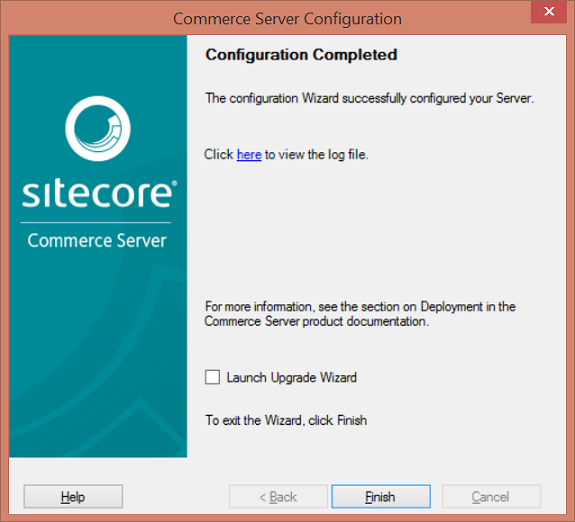
Commerce Server has now been installed. In SQL Management Studio, you should see a new database named MSCS_Admin.