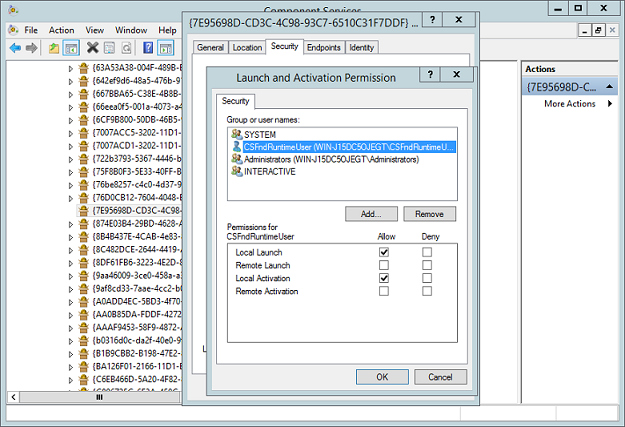If you will be running Commerce Server Staging projects from your Sitecore site, you will need to grant the application pool user of the Sitecore site permissions on the CReplicationProject COM object. You can grant the permissions at the following location in Component Services: /Computers/My Computer/DCOM Config/{7E95698D-CD3C-4C98-93C7-6510C31F7DDF}, following the instructions in this guide. If you are not using Commerce Server Staging then you do not need to perform this step.
- From the Windows Start menu, search for "Component Services", and then
click Component Services.
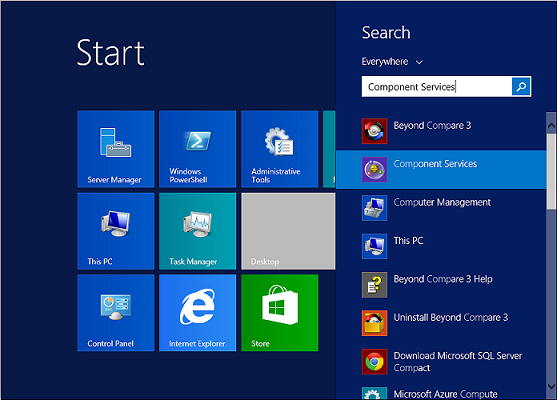
- Expand the tree in the left pane until you have expanded DCOM Config.
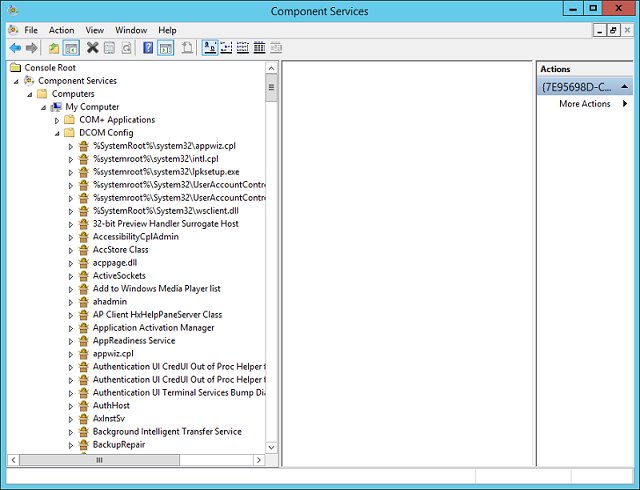
- Right-click the node named {7E95698D-CD3C-4C98-93C7-6510C31F7DDF} and
select Properties.Note: On some Operation Systems, such as Windows 8, the node name may be "CSS Replication Server”.
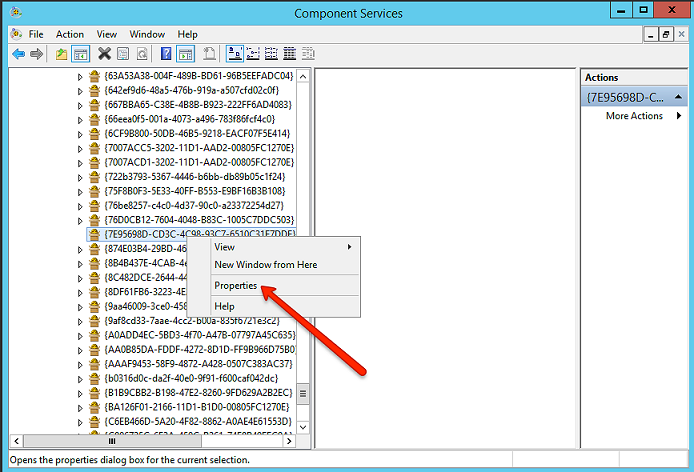
- Click on the Security tab in the dialog. In Launch and
Activation Permissions, click on Customize, and then click
Edit.
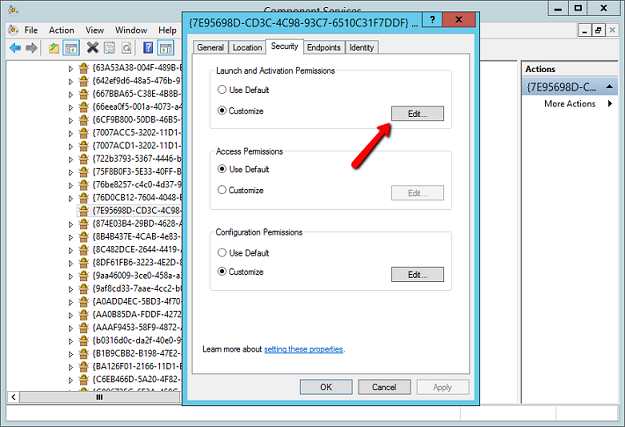
- Add the user name of the application user of the Sitecore site, and then grant
Local Launch and Local Activation permissions.
Click OK, and then click OK again to complete
setting the permissions.