Configure Access Rights to Individual Fields
Abstract
Custom configure access rights to individual fields. This is useful for restricting edit or view privileges to sensitive information, without restricting the content item entirely.
At the Sitecore Security Editor:
Navigate to
sitecore/Templates/<your category template>/<your catalog item>/ <your field>in the content tree.Note
You may have to create this node for the content item.
Assign the following access rights to the field for each respective role. Any content item created from this template will have identical access rights. In this example we have revoked edit access, but permitted read access:
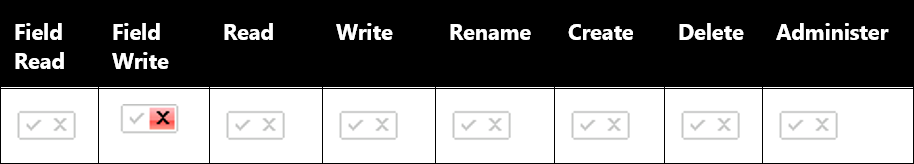
Caution
To create a restricted field, access will need to be explicitly revoked.