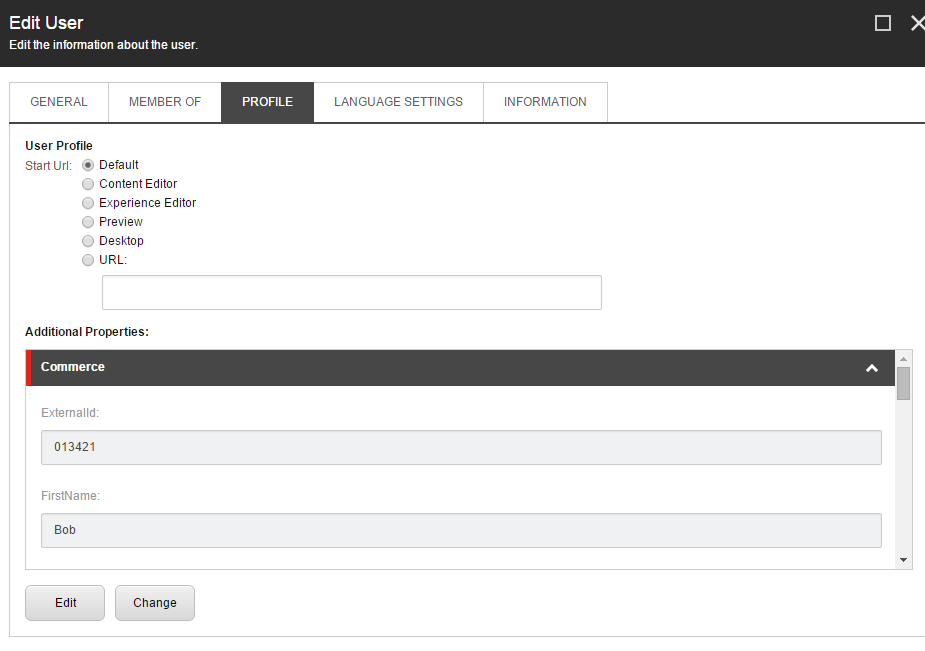Add SCpbMD and Dynamics AX6 profile properties to User Manager
Abstract
You can manage SCpbMD users in the User Manager. You can access Dynamics AX user profile properties under the Commerce section of their profile.
At the Core database:
Browse to the Commerce User templates that are located under
/sitecore/templates/System/Security/.Check the name of the property in the web.config profile section. Dynamicx AX properties are exposed as read-only.
For each field you want to add:
Check the name of the property in the web.config profile section.
Create a new field under the template and name it the same as the property in the web.config profile section.
The field should now be available for display and edit by every Commerce user.