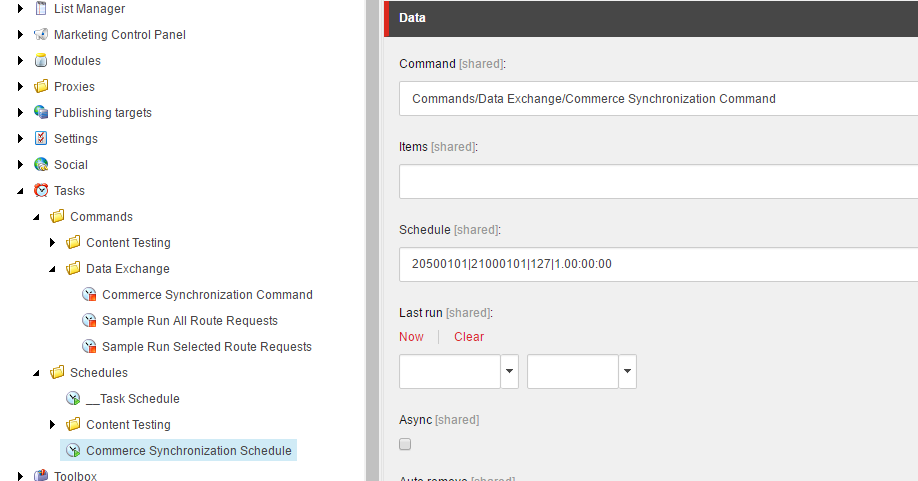Configuring the Commerce Synchronization Schedule
The Commerce Synchronization Schedule controls when the Commerce Route Request Command runs to extract and transform catalog data.
Navigate to the System Tasks item in the Sitecore item tree view, and then click on the Commerce Synchronization Schedule node.
The following options are part of the Commerce Synchronization Schedule:
Command represents the Tasks Command that will be executed.
Schedule is a standard Sitecore schedule definition. For more information, please see the Sitecore documentation.
Last Run represents the date and time the task was last run. You can clear this information to force the task to execute the next time the underlying process executes any pending tasks. The default is every 10 minutes, as defined in the web configuration file.
Asynch will run the task asynchronously. However, the synchronization task should be run synchronously by default to avoid transitional data.
Auto remove will exclude the task after it has run once. It is not recommended to select this option, because of the repetitive nature of the process.
Navigate to the node:
/sitecore/system/Tasks/Commands/Data Exchange/Commerce Synchronization Command.This item defines the command that will be executed by the scheduled synchronization task, and has the following options:
Type defines the assembly where the command that is to be executed resides.
Method defines the method inside the previously defined type that will be invoked when the scheduling agent starts the scheduled tasks.