Manage web service security with PowerShell
Authorization Manager (AzMan.msc) is not the only way to add users to roles in an Authorization Store. You can also use Commerce Server PowerShell CmdLets.
Authorization Manager (AzMan.msc) is not the only way to add users to roles in an Authorization Store. You can also use Commerce Server PowerShell CmdLets.
There are four web service security CmdLets named Grant-CSCatalogWebServicePermissions, Grant-CSOrdersWebServicePermissions, Grant-CSProfilesWebServicePermissions, and Grant-CSMarketingWebServicePermissions.
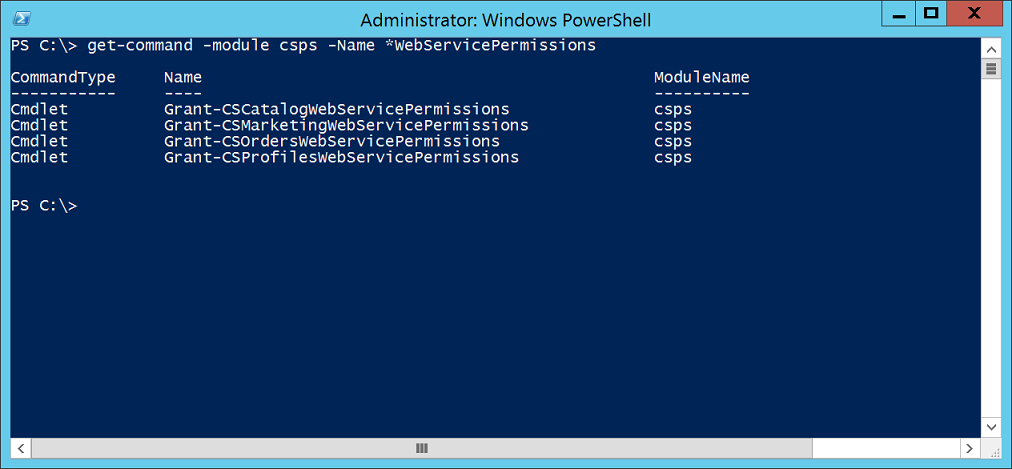
Each of the CmdLets follow the same pattern. You provide the CmdLet with a path to an Authorization Store xml file, the identity you want to add to the store such as. a user or a group, and the role you would like to add that identity to. For example: Grant-CSCatalogWebServicePermissions -File "C:\inetpub\CSCSServices\CSSolutionStorefrontSite_CatalogWebService\CatalogAuthorizationStore.xml" -Identity "Domain\User" -Role "Administrator"