Pipeline Step¶
A pipeline is a collection of pipeline steps. The pipeline is significant because it determines which steps are run, and the order in which they are run. But what actually happens when a pipeline is run is configured using the pipeline steps that make up the pipeline.
For example, consider a pipeline that represents the ability to load contacts from a CRM into Sitecore. This process might be implemented in several pipeline steps:
- Read contacts from CRM
- Loop through the CRM contacts
- Create or update the corresponding Sitecore contacts
In Data Exchange Framework, a pipeline step is represented by a Sitecore item. The following image shows the pipeline steps that make up the synchronization processes that involve CRM contacts for the Dynamics CRM Provider for Data Exchange Framework:
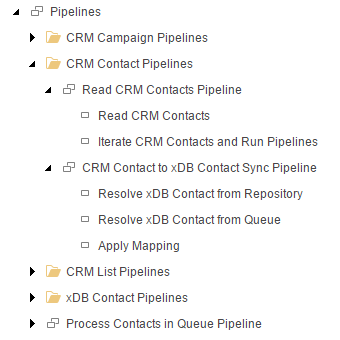
Hint
One of the main tasks involved with building a custom provider for Data Exchange Framework is designing and implementing custom pipeline steps. These are the parts of a synchronization process that are unique to the system you are integrating.
Hint
While it is possible to implement all of the logic for a pipeline in a single pipeline step, this is not advised.
Limiting each pipeline step to representing a distinct task will result in components that are much easier to configure, maintain, support, troubleshoot and reuse.