4. Create Provider in Sitecore¶
In Sitecore, a variety of templates and items must be created and configured for the provider. The Data Exchange Framework SDK automates much of this.
In Sitecore, open Content Editor.
Right-click on the ribbon and select Data Exchange SDK.
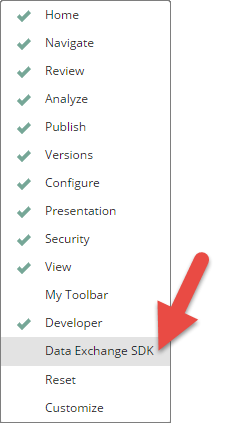
Click Data Exchange SDK.

Click Create Provider.
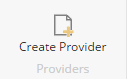
Enter File System and click OK.
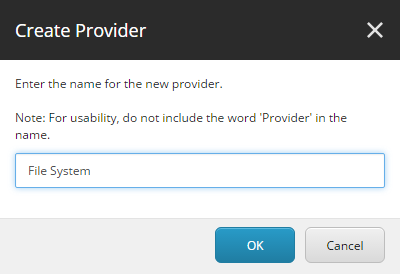
A progress box is displayed as the templates and items are created and configured.
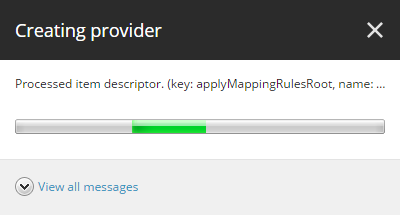
The progress box will disappear after the provider is created. The following items were created in the Sitecore database:
/sitecore/templates/Branches/Data Exchange/Providers/File System/sitecore/templates/Data Exchange/Providers/File System/sitecore/system/Settings/Rules/Insert Options/Rules/Data Exchange - File System Provider