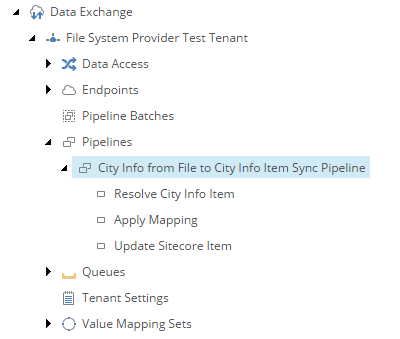8.13. Add Pipeline Step to Update Sitecore Item¶
The target object represents a Sitecore item, but it is not, itself, a Sitecore item. The actual Sitecore item must be updated. A pipeline step must be configured in order for this to happen.
Navigate to the pipeline City Info from File to City Info Item Sync Pipeline.
Add the following item:
Template Update Sitecore Item Pipeline Step Name Update Sitecore Item Set the following field values:
Field Value Endpoint To Sitecore > Sitecore Database Endpoint Save the item.
Make sure the pipeline steps are in the following order:
- Resolve City Info Item
- Apply Mapping
- Update Sitecore Item
The pipeline in Content Editor.