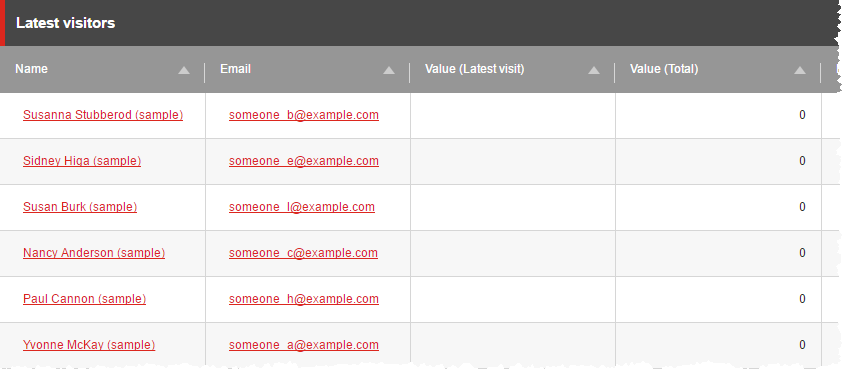Confirm Data was Synchronized¶
After the pipeline batch finishes, there are several ways you can confirm the data was synchronized.
- Option 1
The pipeline batch item has a section Summary. In this section there is a field Last run completed. If this field is ticked, the pipeline batch finished without any critical errors.
While this is not a fool-proof method - it is possible that a non-critical error occurred that prevented the data from being synchronized - it is a good first option to use.
- Options 2
Check the Contacts collection in MongoDB. You will find the active contacts from the CRM in the collection.
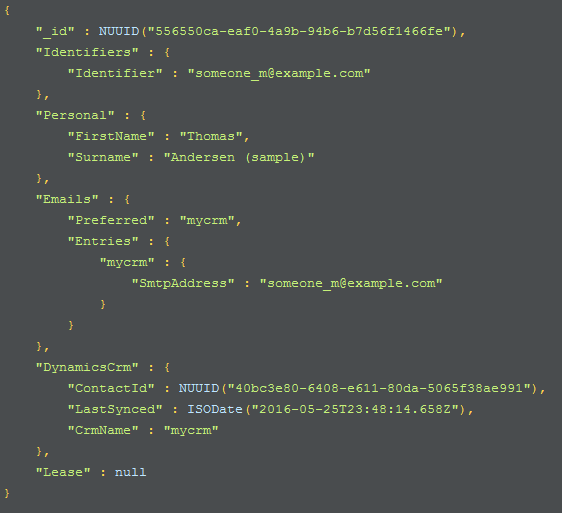
- Option 3
Open Experience Profile. You will find the active contacts from the CRM in Experience Profile.