Overview¶
This synchronization process is defined in the pipeline batch CRM Campaigns Sync Pipeline Batch.
The campaign synchronization process involves the following steps:
- Read campaigns from CRM.
- Loop through the campaigns from CRM. For each campaign:
- Get the Sitecore campaign that corresponds to the CRM campaign if one exists, otherwise create a new Sitecore campaign.
- Get the entry from the work queue that corresponds to the Sitecore campaign if one exists, otherwise create a new work queue entry.
- Apply value mappings by reading values from the CRM campaign and writing those values to the work queue entry.
- Get the Sitecore campaign category that corresponds to the tenant if one exists, otherwise create a new Sitecore campaign category.
- Read campaigns from work queue.
- Loop through the campaigns from the work queue. For each campaign:
- Save the Sitecore campaign.
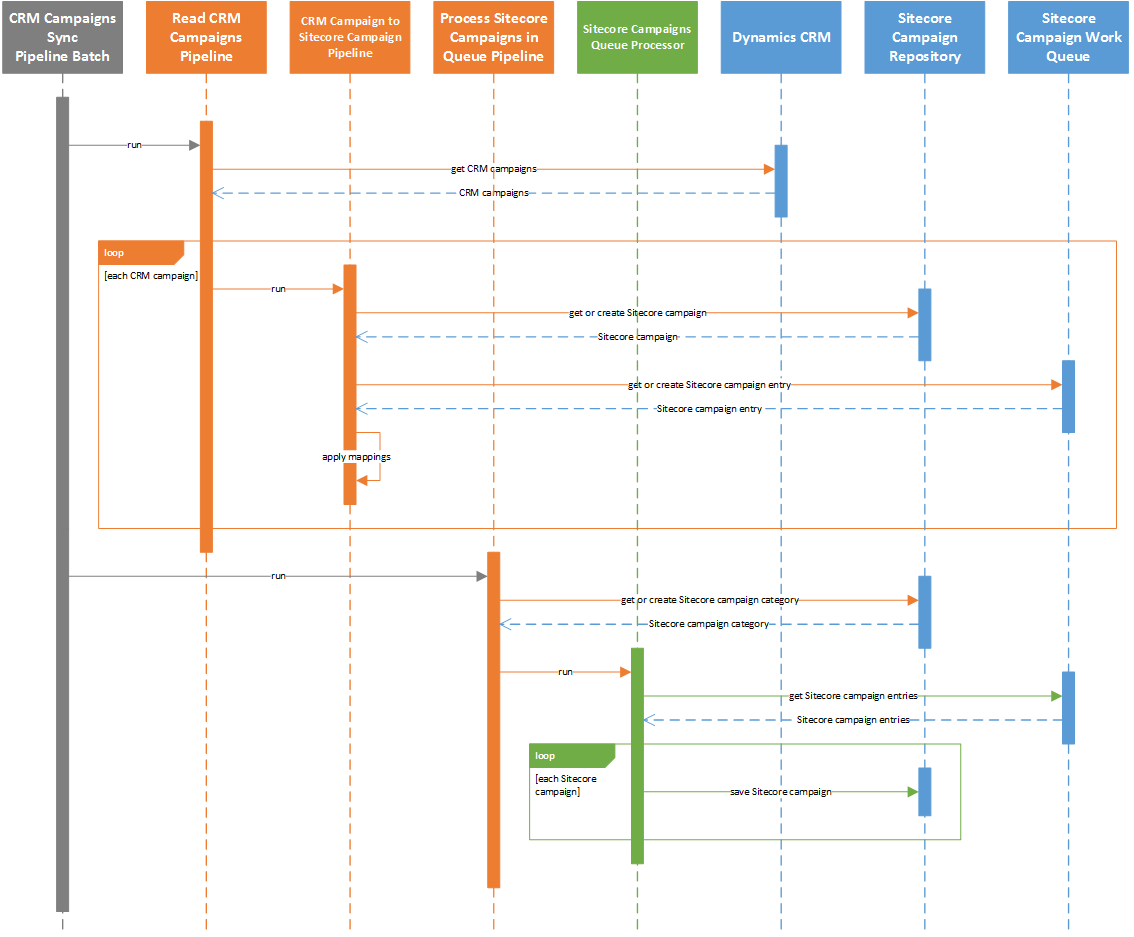
Note
A larger version of this sequence diagram is available
here.
Caution
Campaigns are not automatically deployed. You must manually deploy campaigns before they can be used in Sitecore.