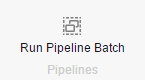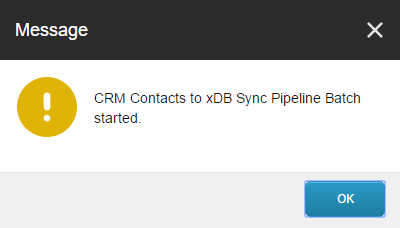Start a Pipeline Batch Manually¶
Data synchronization is controlled using items called pipeline batches. A pipeline batches can be started in a number of ways. The easiest way is to start the pipeline batches manually.
Tip
Be aware of the data in your CRM. If you run the synchronization process against a CRM with a large number of contacts, the synchronization process may take a long time to complete.
If you are only interested in testing to confirm the synchronization process is working, consider setting a limit on the number of contacts that will be handled.
- In Content Editor, navigate to your tenant.
- Navigate to Pipeline Batches > CRM Contacts to xDB Sync Pipeline Batch.
- Click the button Run Pipeline Batch.
- A message will appear to indicate the pipeline batch started.