Create a new manager root
If you need more than one manager root, for example, in a multisite environment, you can create a new manager root manually.
A manager root contains all the settings that control how users work with the Email Experience Manager component. The component creates a manager root when you configure the EXM default settings for the first time after installation. If you need more than one manager root, for example, in a multisite environment, you can create a manager root manually.
To create a new manager root:
In the content tree, right-click the Content item, click Insert, and then click Insert from Template.
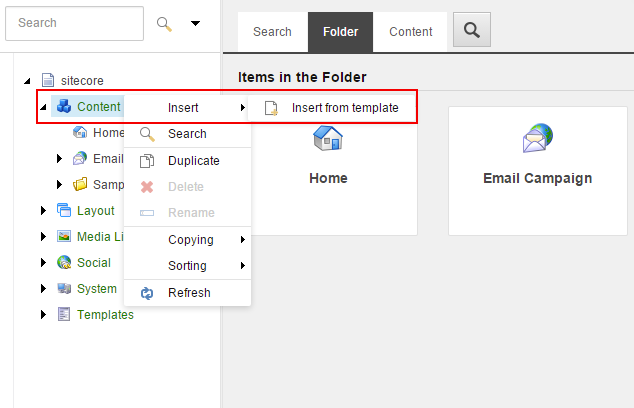
In the Insert from Template dialog box, select the Manager Root template at
/templates/Branches/System/Email/Manager Root. If necessary, modify the default item name.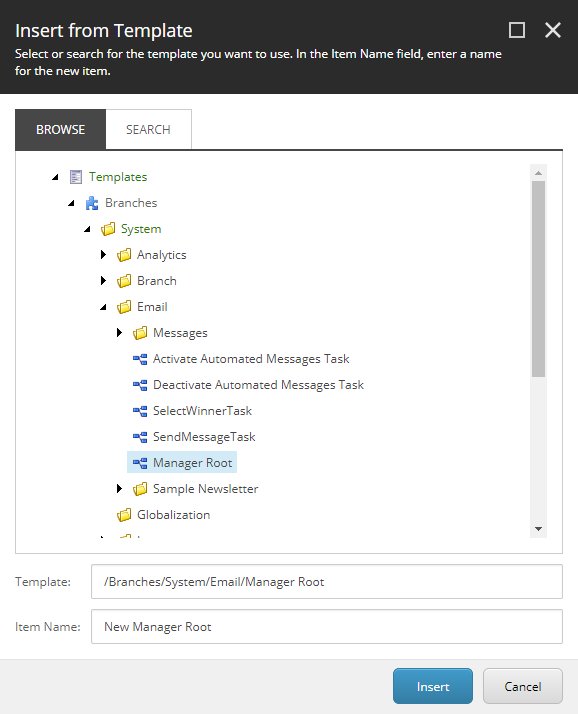
Click Insert.
Open the new manager root item and on the Content tab, configure the manager root settings.
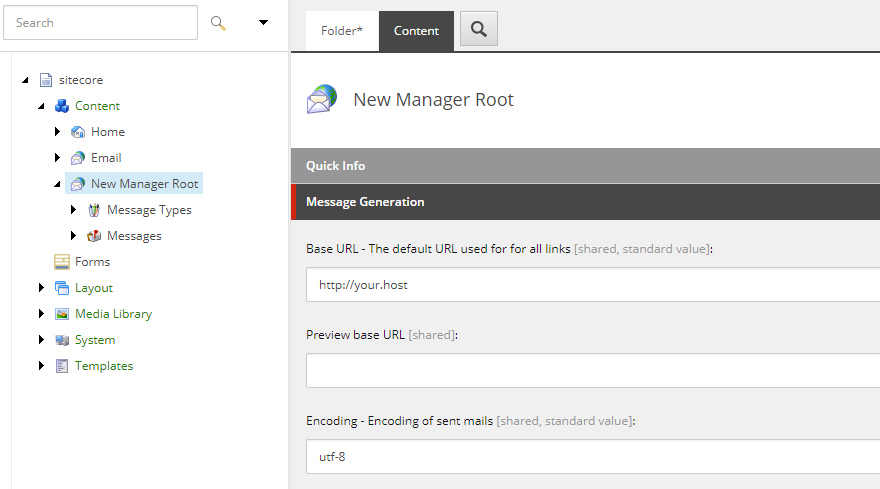
Now you can use the newly created manager root in your solution