The Subscription Form control
The EXM module contains the Subscription Form control that you can add to webpages.
The EXM module contains the Subscription Form control that you can add to webpages. It is located in the Email Campaign folder (/layout/Sublayouts/Email Campaign/).
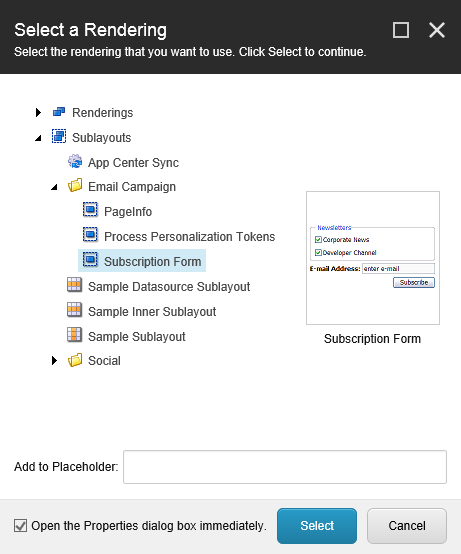 |
When you add the Subscription Form control to a page, in the Control Properties dialog box, in the Control Options group, you can change the properties that are specific to the control.
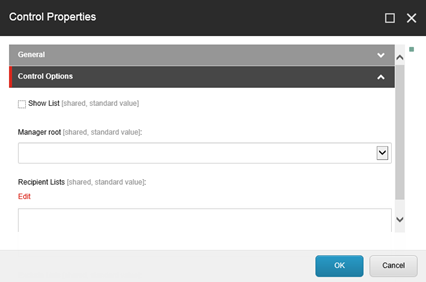 |
The Subscription Form control has the following module-specific properties:
Property | Description |
|---|---|
Show List | Select this check box to display the lists specified in the Recipient Lists field of the control on the website. When contacts subscribe to a mailing list on your website, they can choose the specific lists that they want to subscribe or unsubscribe to. Clear the check box to subscribe the contact to all the recipient lists specified in the Recipient Lists field. |
Manager root | Specify the manager root for the current subscription form control. The module uses subscription confirmation pages and notification emails from the manager root that you select. |
Recipient Lists | Specify the recipient lists that you want the contacts that subscribe to your email campaigns added to. The available lists are the Contact lists in the /sitecore/system/List Manager/All Lists folder. |
The Subscription Form control doesn't require contacts to be authenticated before using the form to subscribe. Depending on the contact status, EXM uses one of the following scenarios:
If an authenticated contact subscribes to a mailing list, the associated xDB contact is added to the corresponding recipient list.
If an authenticated contact tries to subscribe to a mailing list that they are already included in using the same email address, the module requires them to submit another email address.
If an authenticated contact subscribes to a mailing using a new email address:
The email address and contact identifier are updated in the database.
The contact is added to the corresponding recipient list.
If an anonymous contact subscribes to a mailing list:
A new xDB contact is created. The email address submitted by the visitor is used as the contact identifier.
The contact is added to the corresponding recipient list.
Important
To avoid contact locking while using the Subscription Form control, ensure that in the Sitecore.Analytics.Tracking.config file, the Analytics.ClusterName setting does not have an empty value. You can use the host name as the value of this setting.