The default channel ID of new email campaign items
Abstract
EXM adds a channel ID to each new campaign item, which allows to track the campaign when users click links in emails.
When you send an email campaign, the Email Experience Manager creates a new email campaign item and adds a channel ID to the campaign item.
By default, the channel is Email Marketing. You can change the default channel ID in the CampaignClassification.Channel setting in the Sitecore.EmailExperience.Core.config file.
<!--The Channel Id associated with the campaign-->
<setting name="CampaignClassification.Channel" value="{DDAFB85B-1511-48B8-9374-2A8A1F371645}" />
For the value of this setting, use the item ID of the channel item that you want to use as the default.
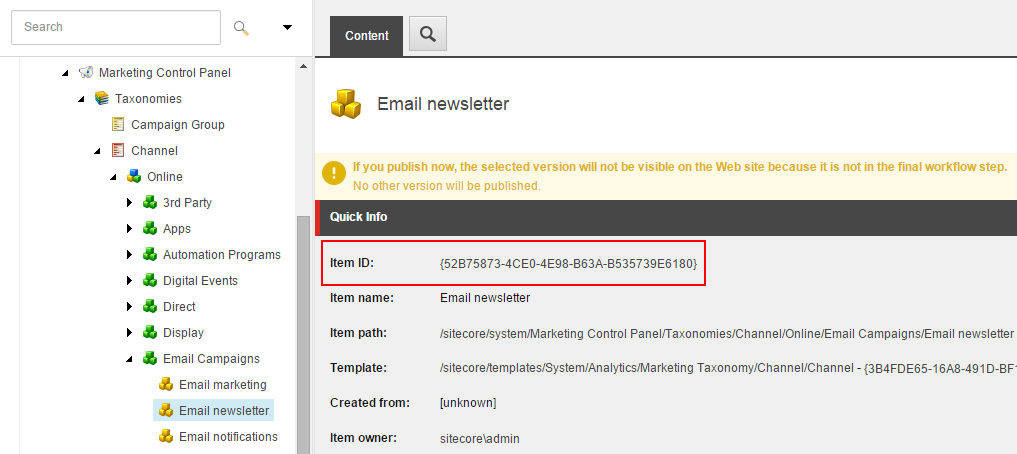 |
When a recipient clicks a link in an email, Sitecore uses the channel ID in the campaign item to track the campaign.
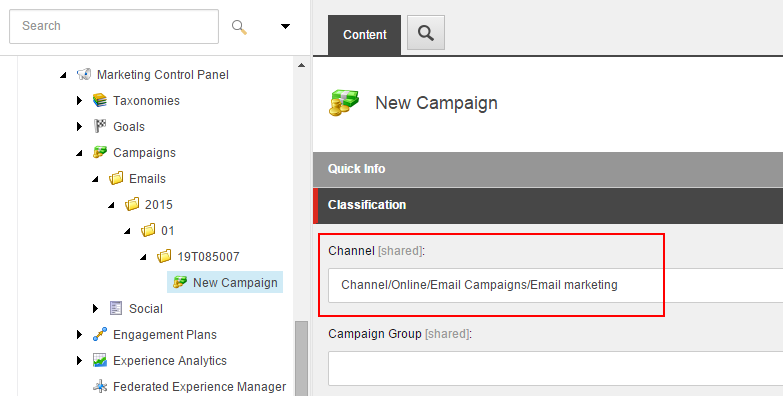 |
You can read the channel ID in a campaign item using the Sitecore Taxonomy API:
var campaignActivity = DefinitionManagerFactory.Default.GetDefinitionManager<ICampaignActivityDefinition>().Get(campaignId, CultureInfo.InvariantCulture); var channelId = campaignActivity.ChannelUri.TaxonId.ToGuid();