Add a QR code in Sitecore
Add the QR code image field to a template.
The QR Code image field is automatically installed with PXM. To enable InDesign Connector users to use QR code images in their documents, you need to make sure that the template of the content item contains the QR code image field.
To add a QR code image field to a template:
Open the template item and add the QR code field with the QR Code Image type.
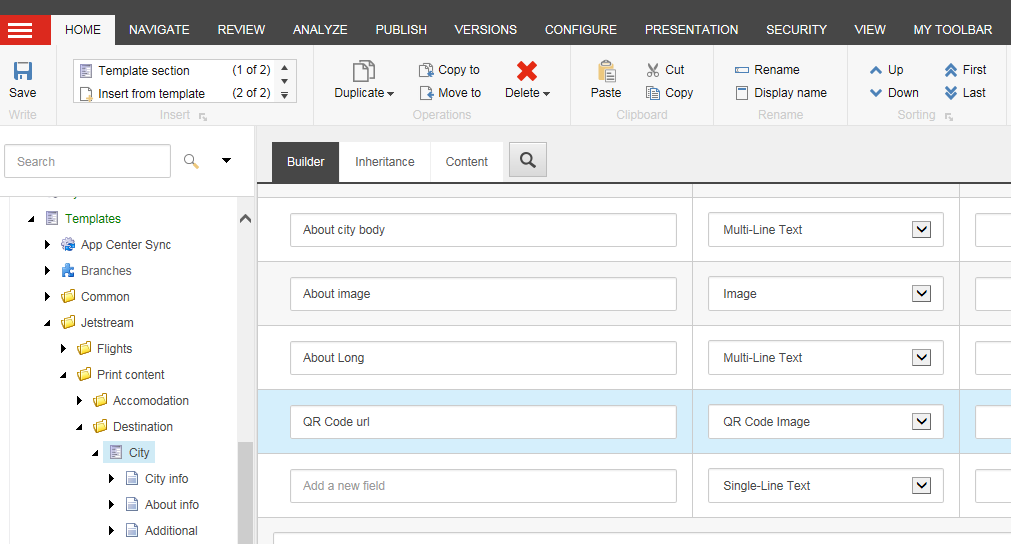
When the QR code image field is added to the template, you can enter the value that you want rendered dynamically when the QR code is scanned.
To set the QR Code field:
In the content item, enter the relevant URL for the QR code field to make it available in the Content panel for IDC users.
In the following example, the QR code image is rendered based on the value http://www.sitecore.net.
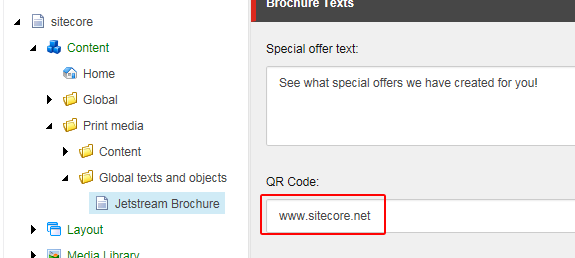 |