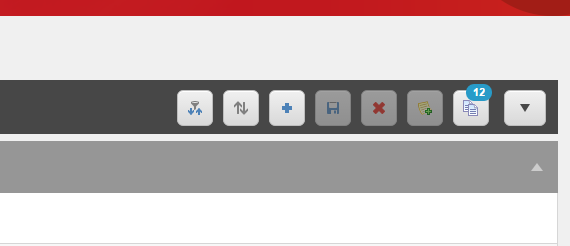Add items to Workspace - catalog navigation
Abstract
You can add items to Workspace by catalog navigation.
You can add items to Workspace by catalog navigation.
In Merchandising Manager, navigate to the base or custom catalog that contains the items you want to add to Workspace.
Select the items you want to add.
Click Add to Workspace.
The Workspace button shows how many items it contains.