Adding new relationships with Item Picker
Abstract
You can add a new relationship to a product or category with Item Picker.
You can add a new relationship to a product or category with Item Picker. In Workspace:
Select one or more items that you want to add relationships to.
Click Edit Relationships.
The Relationships dialog box opens.
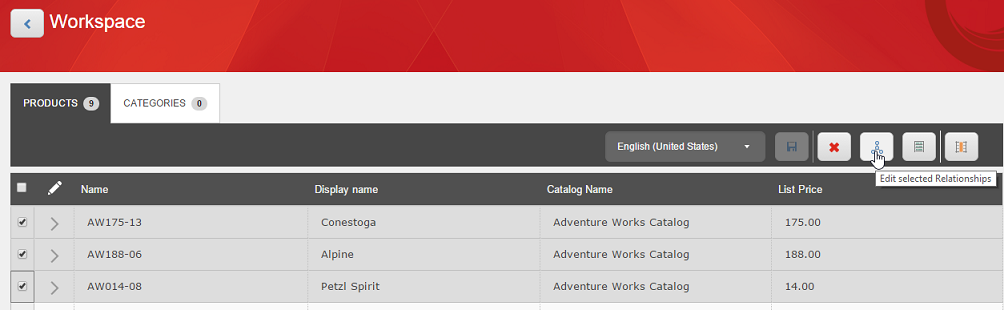
Click Add Relationships, and select the type of relationship you ant to add, either Cross-sell or Up-sell.
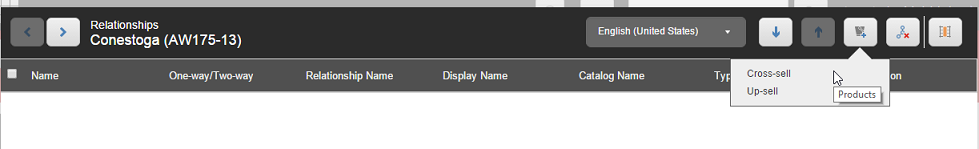
The Add Relationships dialog box opens.
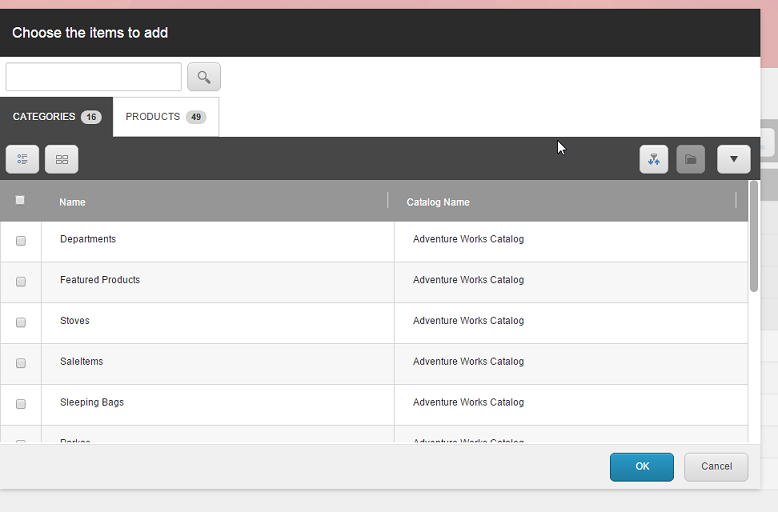
Select the categories or products you want to add to the relationship, then click OK.
OK will store all changes made in the Edit Relationships Workspace.
Cancel will discard all changes made in the Edit Relationships Workspace.