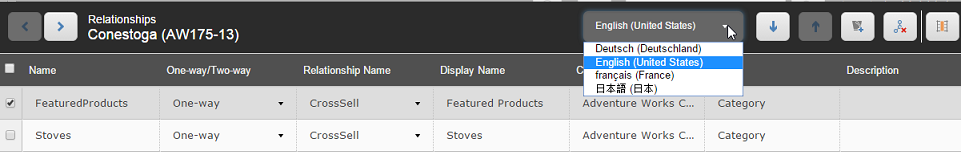Editing relationships in another language
Abstract
You can change the language you edit relationships in.
To change the language that you are editing relationships in:
In the Relationships dialog, click the language drop-down menu.
Select the language you want to work in.
Items that have not been localized to the language you have chosen appear greyed out.