The Explore mode Viewer panel
A description of the Viewer panel that that is displayed in Explore mode.
In Explore mode, the Viewer panel is on the right side of the webpage.
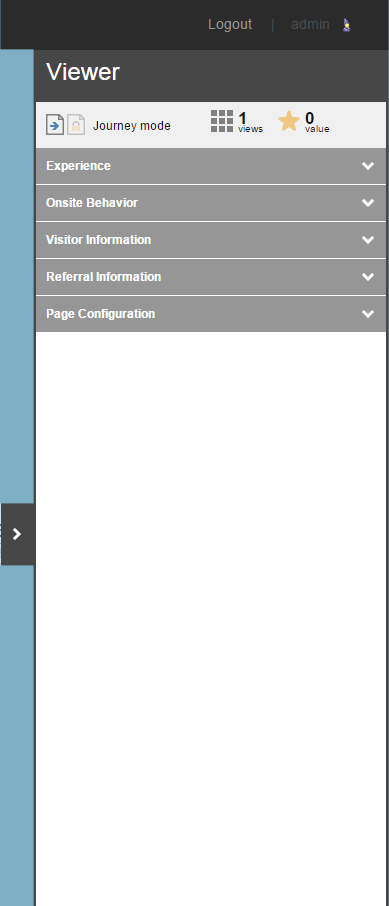 |
The header in the Viewer panel displays:
The mode that you selected for the visitor experience. There are two options Journey or Fixed mode.
The current total number of page views.
The current total of the engagement value points that you have accumulated during your visit.
The following table describes the information that is available in the Viewer panel.
Note
The Explore mode options described in this table can vary depending on how you have implemented your website. For example, when you install Sitecore, the only presets that are available are Default and Anonymous.
Section | Setting | Description |
|---|---|---|
Experience | Preset | Displays the name of the preset that you have selected. |
Onsite Behavior | Profiles | Depending on the profiling strategy that you have implemented, you can see which profile pattern card most closely matches the pages visited by the preset. |
Goals | Displays the goals triggered during the visit. The goals can be either accumulated in Journey mode or on the page in Fixed mode. | |
Page Events | Displays the page events that have been triggered during this visit. | |
Visitor Information | Device | Displays the device that you have selected to use for this visit to the website. |
Geo IP | Displays a Google or Bing map, the country, or IP information depending on which was last updated in the Visitor Information section in the Settings panel. | |
Tags | Displays the current tags that are associated with the visitor. | |
Referral Information | Campaigns | Displays the campaigns that are associated with this visit. |
Referral | Displays the referred sites or search keywords that are associated with this visit. | |
Page Configuration | Rules and conditional renderings | Shows the rules and conditional renderings that are present and active on the current page. Holding the mouse over a rule shows how the rule should be evaluated or how it should be evaluated if the preceding rule is not true. |
Note
If you want to change the order of the sections in the Settings panel or in the Viewer panel, you should contact a developer or administrator. You can also use role-based permissions to hide or show specific sections in the Settings panel or in the Viewer panel. For example, you can create a dedicated Explore mode Marketer role that only has access to Geo IP and campaigns.