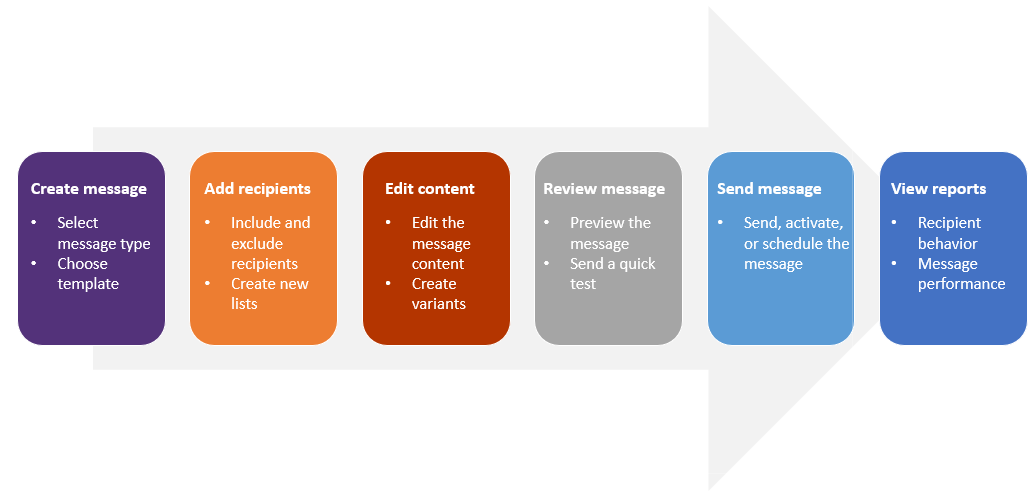Introducing the Email Experience Manager
Create highly customizable messages and make them both personal and relevant to your customers.
Use the Email Experience Manager (EXM) to create highly customizable email campaigns and make them both personal and relevant to your customers.
You can:
Create and manage email campaigns.
Use A/B testing to find the best email content and design.
Send email campaigns with multi-language support.
Create and manage recipient lists.
View detailed analytics reports for your sent email campaigns.
Manage your suppression list and your list of domains.
When you have installed the EXM module, you can open it from the Sitecore Launchpad.
Note
EXM does not support CMS live mode.
The EXM Dashboard gives you an overview of the performance of the whole email channel. From the menu, you can create new email campaigns, create recipient lists, or you can click the menu items to find and open an existing email campaigns and reports.
 |
When you create a new email campaign, EXM guides you through the process of creating and sending your email campaign. You are not obligated to follow the process from start to finish, for example, when you have created an email campaign, you can start by editing the content and then add recipients at a later stage.