Log in to the Design Manager
Abstract
Go to the Online Document Generator web application and log in.
To work on collections in the Design Manager, you must log in to Sitecore and select the Design Manager application.
To log in to the Design Manager:
In a browser, enter the name of your website followed by /sitecore in the address field. For example: http://www.mywebsite.net/sitecore.

On the login page, enter your user name and password, and click Log in.
On the Launchpad, you see an overview of the applications that are available to you.
Click Design Manager to open the application.
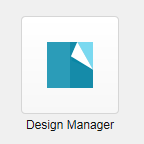
Note
The applications that are available to you on the Launchpad vary depending on your role and access rights.