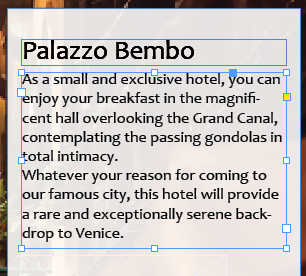Update a document
Update the Sitecore content in your locally saved InDesign document.
InDesign Connector enables you to use Sitecore data in InDesign documents. You can save your document in Sitecore as a project but you can also save the document locally. When saved locally, the document also maintains the connection to the Sitecore item. The References panel lists all items on your page that have a Sitecore reference. You can update these items by clicking Update from Sitecore.
To update a document:
In the References panel, click the item that you want to update. If you are not sure how the item on your page is listed in the References panel, select the item on the page and click Select the corresponding tree item.
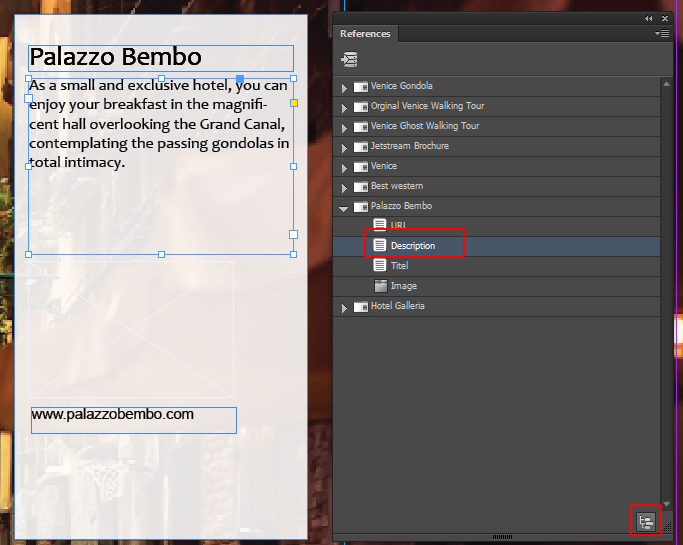
Click Update from Sitecore to update the item.
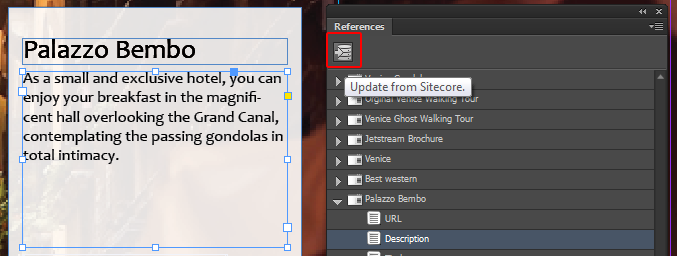
The new data is loaded in the document.