Debugging Your Sitecore Code
You might often find yourself in a situation when you need to debug your custom code. To do that, you should perform the common steps needed to debug a web application. This article will guide you through the steps needed to debug your application using Microsoft Visual Studio 2003.
For instance, we will debug the sample publish:end event handler.
- Set a breakpoint in Visual Studio
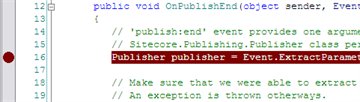
- In Visual Studio menu select Tools >> Processes and attach to the aspnet_wp.exe process (if you have Windows XP the name of the process may vary depending on your Windows version).
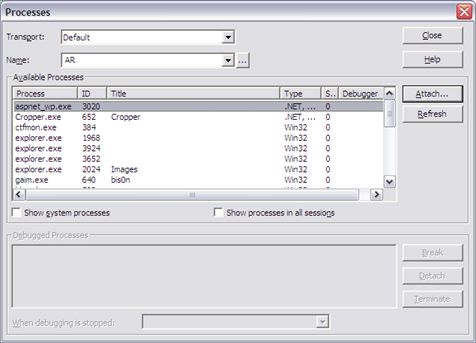
- Wait for your code to get executed. In this example we will trigger the publish:end event.
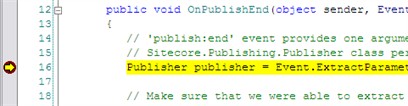
- Proceed with the debugging as usual.