After installing KB923396 the browser may throw a JavaScript Permission denied error (see Symptoms). Either KB918899 must be removed or a registry update may be required (see http://support.microsoft.com/?kbid=884698). Do not take either of the following approaches without understanding http://www.microsoft.com/technet/prodtechnol/winxppro/maintain/sp2brows.mspx#EF4BG and confirming this solution is appropriate for your environment.
To update the registry automatically:
- Log in to Windows as a user with administrative rights
- Download or create a .reg file such as c:\ieobjectcache.reg containing the following:
Windows Registry Editor Version 5.00
[HKEY_LOCAL_MACHINE\Software\Microsoft\Internet Explorer\Main\FeatureControl\FEATURE_OBJECT_CACHING]
"iexplore.exe"=dword:00000000
As the corresponding setting under HKEY_CURRENT_USER, if defined, overrides the setting under HKEY_LOCAL_MACHINE, the following may also be required:
[HKEY_CURRENT_USER\Software\Microsoft\Internet Explorer\Main\FeatureControl\FEATURE_OBJECT_CACHING]
"iexplore.exe"=dword:00000000
- Double-click on the .reg file and select Yes:
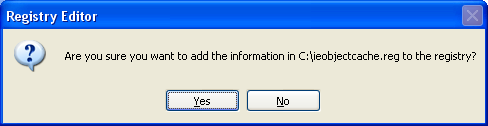
- Another prompt will appear; select OK:
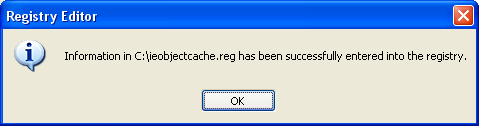
To update the registry manually:
- Log in to Windows as a user with administrative rights
- Select Run from the Windows Start menu
- Type regedit and press OK:
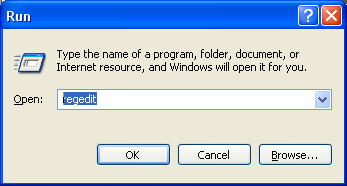
- Navigate to HKEY_LOCAL_MACHINE\Software\Microsoft\Internet Explorer\Main\FeatureControl\FEATURE_OBJECT_CACHING:
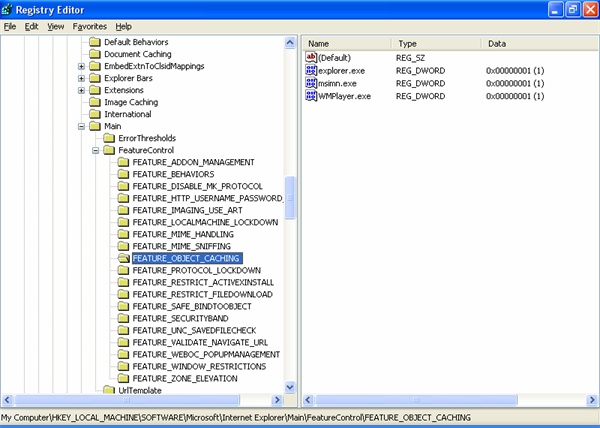
- If iexplore.exe does not appear in the list in the right windowpane:
- Right-click in the white space in the right windowpane and select New > DWORD Value:
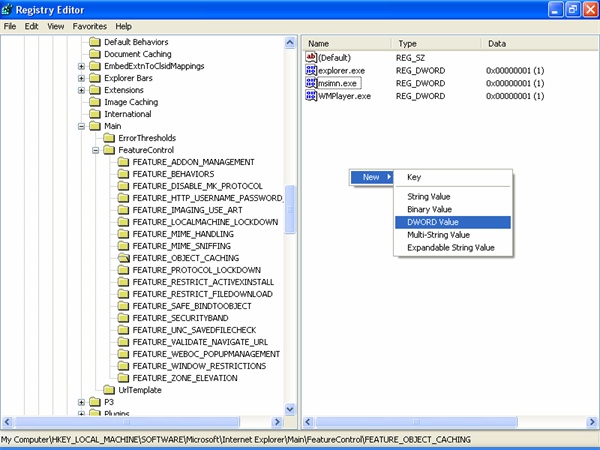
- Name the new entry iexplore.exe
- Double-click iexplore.exe in the right windowpane:
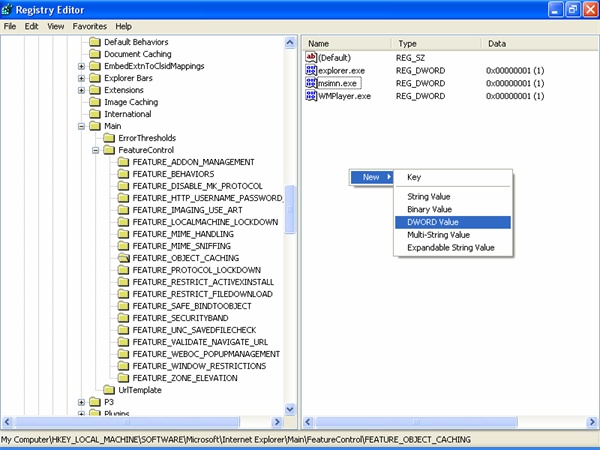
- If Value data is 1:
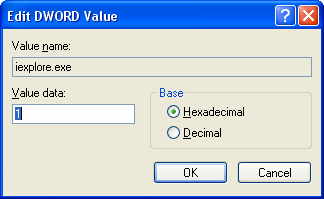
Set it to 0: 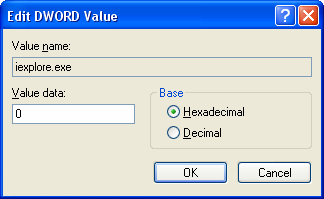
In some cases the same change may be needed for HKEY_CURRENT_USER\Software\Microsoft\Internet Explorer\Main\FeatureControl\FEATURE_OBJECT_CACHING\iexplore.exe.