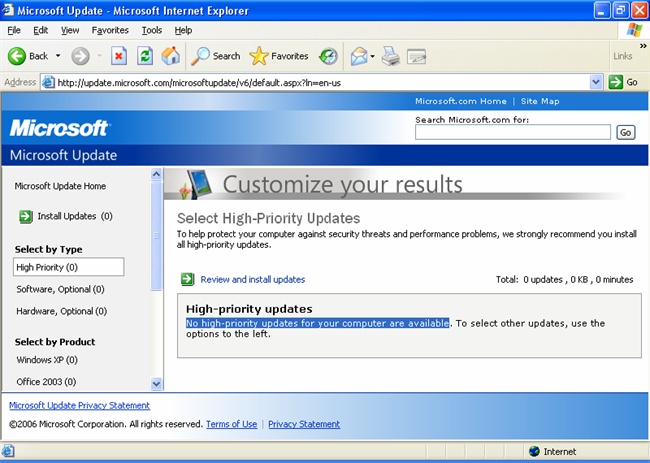Valid for Sitecore
All Releases
Confirming KB918899 is installed
KB918899 sometimes does not appear under Add or Remove Programs in the Windows Control Panel; the following steps may be more accurate in determining whether KB918899 is installed:
-
Log in to Windows as a user with administrative rights
-
Launch Internet Explorer
-
Select Tools > Windows Update
-
Select Custom in the resulting web page:
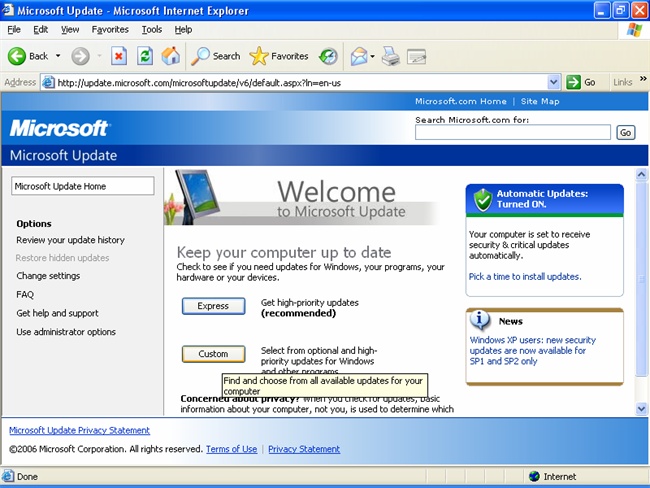
-
If updates are hidden, select Restore them now:
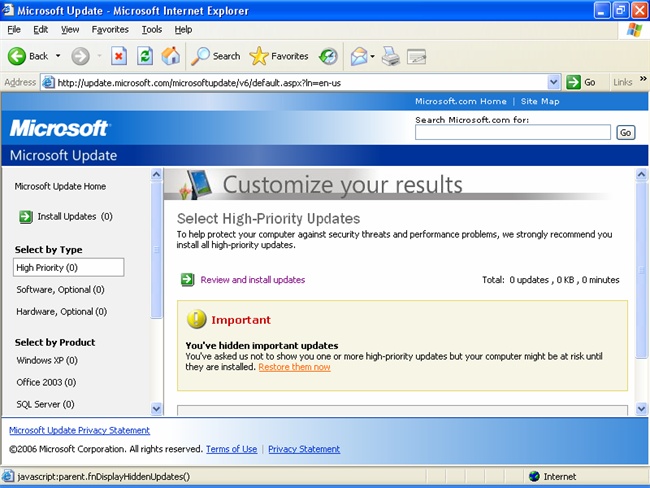
Select KB918899 and Restore and Check Again: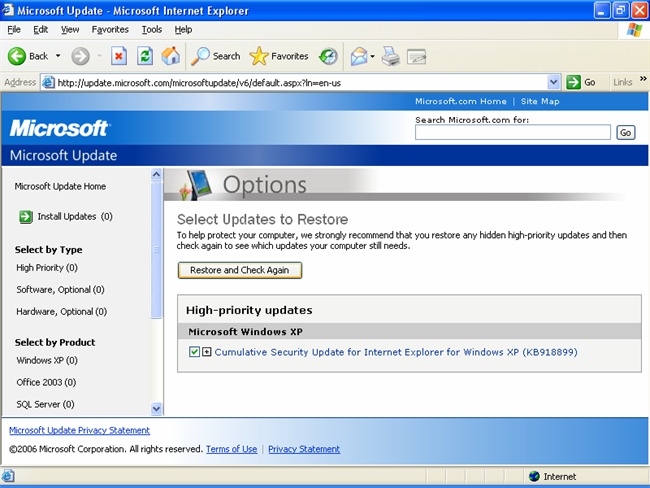
If KB918899 appears, it can be installed using Review and install updates :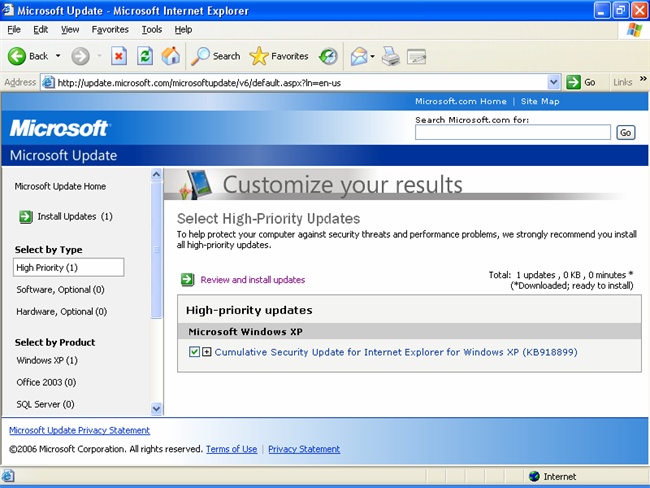
Otherwise KB9188909 does not appear it is probably already installed: