Sitecore Standard Template contains the Fields which define how Sitecore should manage an Item, such as when it should be published, which workflow it is in, which users should be allowed to access it, and so on.
When an Item is selected in the Content Editor, you can see the sections of its template in the right pane. Take a look at the picture below. All the sections outlined by the red color are defined in the Standard Template.

Every template inherits sections from its base template, defined in the _Base template field. So, if you want to implement the sections shown in the picture above, your template should inherit from the Standard template (or from the template which inherits from the Standard template).
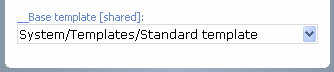
The Standard template allows Sitecore administrators to restrict access to particular operations for low-privileged Users. For example, the Editor User supplied with the default Sitecore installation can only access the Data and Publishing sections.Click here to read more about setting rights on the Standard template sections.
Below is the detailed description of the sections provided by the Standard template.
Workflow of an Item is displayed and controlled in this section
Help section allows providing descriptive information along with the Item content
Publish and Unpublish fields of this section define the period of time when an Item can be published
The Masters section allows defining which types of sub-items may be created under an Item
Items inherit the Layout section from the template on which they are based
Settings in the Appearance section define the appearance of Items and fields in the Sitecore Client
This section defines security permissions for the context Item
The Tasks section is used to archive Items and send reminder messages
The Valid from and Valid to fields of the Lifetime section define the period of time when a language version of an Item can be published
The Statistics section displays statistical information
This section displays information about the current template of the Context Item and allows editing the template
The System section contains a summary of all the sections mentioned in this artice and the System information