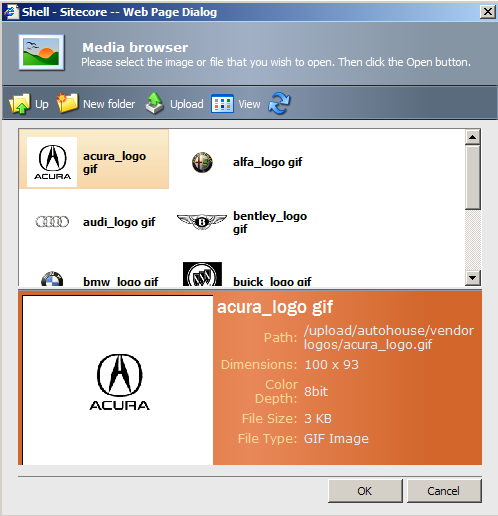Valid for Sitecore
5.3
Tuning the Thumbnails View in the Media Browser
The Media Browser dialog uses the Thumbnails view by default. This may be inconvenient in some cases.
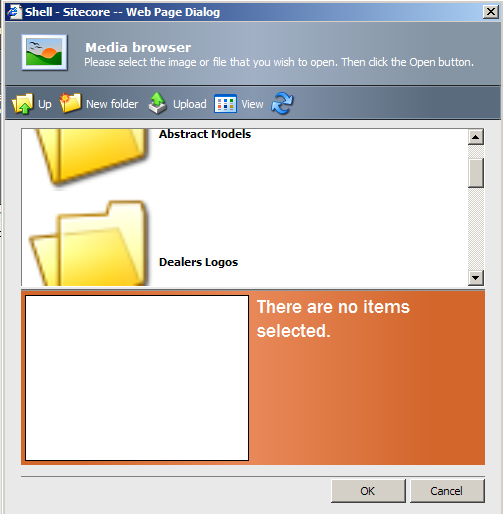
There are two ways of dealing with this problem:
1. Editing the MediaListviewItem control
MediaListviewItem control has the following location:
\sitecore\shell\Applications\Media\MediaShop\MediaListviewItem.xml.
In this control you can modify the width and height attributes of the thumbnails as well as other layout settings.
Below is an example of the modified control source.
<?xml version="1.0" encoding="utf-8" ?>
<control xmlns:def="Definition" xmlns="http://schemas.sitecore.net/Visual-Studio-Intellisense">
<MediaListviewItem>
<Border ID="$ControlID" Class="scListviewItemThumbnails" Width="150" Height="60" ToolTip="$Header">
<GridPanel Columns="2" Width="100%">
<Border GridPanel.VAlign="top" GridPanel.Width="25%">
<ThemedImage Src="$Image" Width="50" Height="50" Margin="3 3 3 3" ToolTip="$Header"/>
</Border>
<Border Foreground="#999999" Padding="3 3 3 3" Align="left" GridPanel.Width="75%">
<Border Foreground="black" Style="font-weight:bold">
<Literal Text="$Header"/>
</Border>
</Border>
</GridPanel>
</Border>
</MediaListviewItem>
</control>
As a result, the thumbnail size is decreased.