Valid for Sitecore
5.2, 5.3
Customizing the Editor Using Profiles
Q:
Is it possible to customize the Rich Text Editor toolbar for a particular field? For example, remove a toolbar or a button?
A:
Yes, this can be done by using the Source of an Html field.
- Go to System/Settings/Html Editor Profiles:

- Create your custom profile and remove the Items you don't want to be displayed:
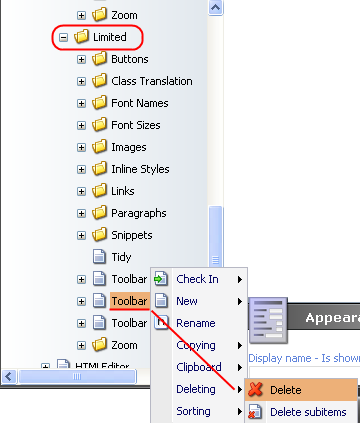
You can remove buttons in the same manner.
- Open a template in the Template Editor, create an Html field and fill in the Source field. The Source should point to your custom profile:
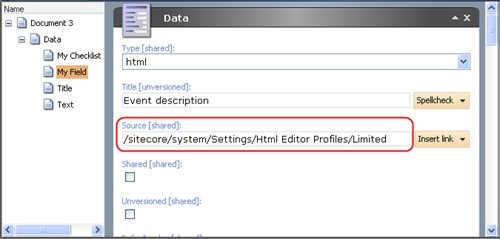
Save the template.
Use the template you've just edited to create a new Item in the Content Editor. The Item will contain an html field.
Click on the Zoom button of this field and you will see that only two toolbars are displayed:
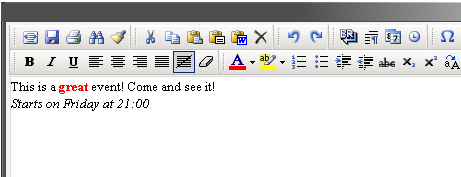
You can remove buttons in the same manner.