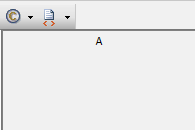Q:
How to populate the symbol drop-down list in the rich text editor?
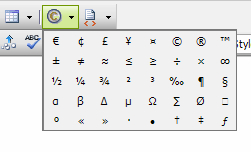
A:
Follow the next steps to resolve this task:
1. Take a look at the Rich Text Editor aspx file: \sitecore\shell\Controls\Rich Text Editor\Default.html. In contains the following reference:
<rad:RadEditor ID="Editor" Runat="server"
...
ToolsFile="~/sitecore/shell/Controls/Rich Text Editor/ToolsFile.xml"
...
2. Edit the file /sitecore/shell/Controls/Rich Text Editor/ToolsFile.xml. You should add values to the <symbols> definition.
<symbols>
<symbol value="A" />
</symbols>
The Symbols dropdown of the editor by default displays a predefined set of symbols, the symbols you add will not be appended to the default set, but will rather create a new Symbol set. See the example below:
|
Default state |
Custom population |
|
|
|
|
(The Symbols dropdown contains |
(The Symbols dropdown contains |
Symbols can be added in the Unicode delimited by the comma. Below is the default character set defined in Unicode:
<symbol value="\u20AC, \u00A, \u00A3, \u00A5, \u00A4, \u00A9, \u00AE, \u2122, u00B1, \u2260, \u2248, \u2264, \u2265, \u00F7, \u00D7, \u221E, \u00BD, \u00BC, \u00BE, \u00B2, \u00B3, \u2030, \u00B6, \u00A7, \u03B1, \u03B2, \u03B1, \u002E, \u0394, \u00B5, \u03A9, \u2211, \u00D8, \u2220, \u00BA, u00AB, \u00BB, \u00B7, \u2022, \u2020, \u2021, \u0192" />
3. Restart the Content Editor (in some environments you may need to restart IIS and clear IE temporary files). Start the Rich Text Editor.
Related information from Telerik: http://www.telerik.com/help/aspnet/editor/Symbols.html
Notes:
- The default.html file of the Rech Text Editor is embedded in the following XML control:
\sitecore\shell\Applications\Content Manager\RichText\Rich Text Editor.xml via
<Frame ID="Editor" Width="100%" Height="100%"/> - The code-behind class of the Rich Text Editor is Sitecore.Shell.Controls.RADEditor.RADEditor.