Valid for Sitecore
5.3.1
Hiding Fields in Content Editor
Q:
How can I hide fields in the backend, so the authors cannot see and change them.
We need to have some metadata fields to an item, that shouldn't be visible to anyone, but still being able to manipulate them by the API, like the item:onsaving event.
A:
To hide fields from the “Author” user please take the following steps
- Turn on the Standard fields view in the View tab
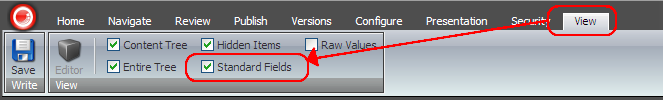
- In the Content Editor under the Templates folder select a template field you want to hide.
- In the Field security field deny Read/Write access rights for the user.
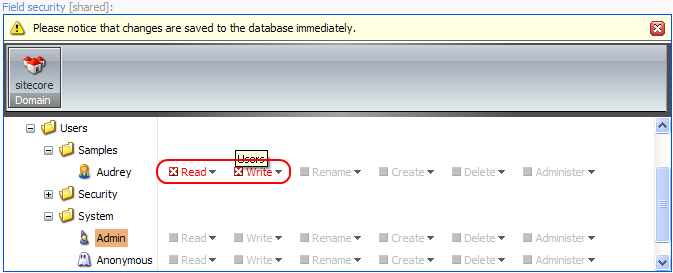
Note:
To know which template an item uses select the item and press ![]() Properties button, in the Information section see the Template string.
Properties button, in the Information section see the Template string.
Attention:
If you hide fields using the Field security of the template fileds you must grant read/write access rights to the /sitecore/roles/system/everyone role, else all users/roles cannot see this field in the item.