Valid for Sitecore
5.2, 5.3
Why does the Sitecore » All applications menu appear hidden behind the start menu?
When accessing some servers, the Sitecore » 'All Applications' menu can appear below the Sitecore menu and thus be inaccessible (as shown below).
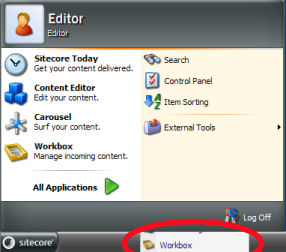
To resolve this problem, you must add the site to the browser's Trusted Sites. In Internet Explorer, you can access the Trusted Sites settings from the Tools » Internet Options dialog's Security tab.
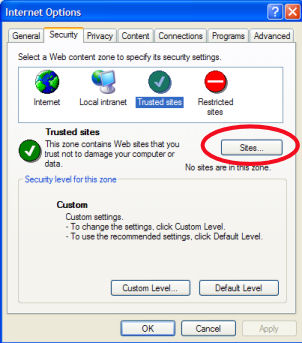
After adding the site, you will need to press Ctrl+F5 to refresh the browser. The All Applications menu should now be visible as normal. If this does not resolve the problem, consider the following additional actions.
- Disable enhanced browser security configuration (Windows 2003 only):
-
- Open Add/Remove Programs in the Windows Control Panel.
- Select Add/Remove Windows Components.
- Unselect Internet Explorer Enhanced Security Configuration
- Complete the wizard.
- Configure caching:
-
- Close all browsers.
- Open Internet Options in the Windows Control Panel.
- Under Temporary Internet Files select Delete Files.
- Select the Delete All Offline Content checkbox and press OK.
- Select Settings.
- Select Automatically.
- Move the Amount of Disk Space to Use slider to the far left.
- Acknowledge open dialogs.