When accessing some servers, the Sitecore » All Applications menu can appear below the Sitecore menu and thus be inaccessible (as shown below).
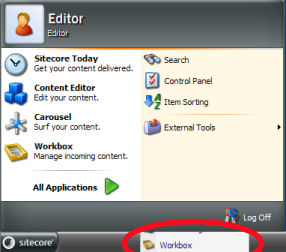
To resolve this problem, you must add the site to the browser's Trusted Sites. In Internet Explorer, you can access the Trusted Sites settings from the Tools » Internet Options dialog's Security tab.
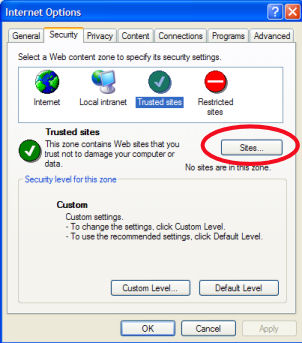
After adding the site, you will need to press Ctrl+F5 to refresh the browser. The All Applications menu should now be visible as normal.
Note: if the documented solution doesn't work then go to the Advanced tab and select the "Restore Defaults" button. Then select the Security tab » Trusted Sites and select Default Level. The point is that security settings for Trusted Sites must be set to Low.