You can edit a table after it has been created. The Rich Text Editor allows you to insert or delete rows, columns and cells, merge cells horizontally or vertically, split cells, set cell properties, and show or hide table border.
Right-click the table and the context menu with the options which allow you to show/hide the table border, set table properties or delete the table will appear (see the screenshot below).
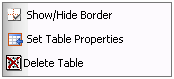
Right-click inside a cell and the context menu with the options which allow you to manage cells, rows and columns will appear (see the screenshot below).

You can also access these options by selecting the Insert Table button ![]() available in the upper toolbar (see the screenshot below).
available in the upper toolbar (see the screenshot below).
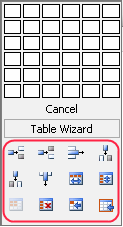
The Rich Text Editor allows changing table properties after the table has been created
Resize tables in the Rich Text Editor with ease and at minimum effort