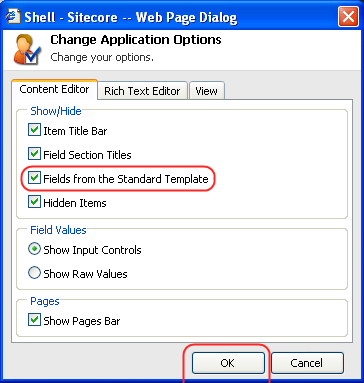Changing the Appearance of the Field Area
It is possible to add standard fields to the Field Area. You may do this in two ways. You may click the View tab on the Content Editor Ribbon and check the Standard Fields checkbox in the View chunk, as shown in the screenshot below:
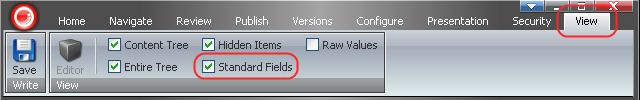
You may also click the Sitecore logo button and select the Change Options button at the bottom of the Sitecore logo menu which will appear.
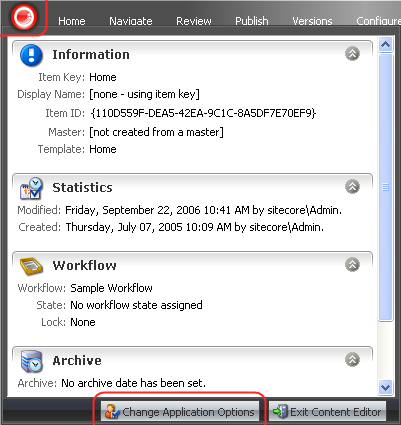
Check the Fields from the Standard Template checkbox in the dialog which will appear, as shown in the screenshot below: