Commands provided by the tab allow you to validate the item, perform workflow operations, or schedule future activities.
When clicked, the Review tab displays the Validate, Workflow and Schedule chunks (see the screenshot below).
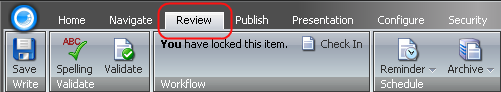
The Validate chunk contains the Spelling and Validate buttons:
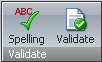
![]() Select to check spelling in the entire item.
Select to check spelling in the entire item.
![]() Select to check that the HTML conforms to the XHTML standard specified by the W3C organization.
Select to check that the HTML conforms to the XHTML standard specified by the W3C organization.
The appearance of the Workflow chunk depends on the workflow state of the current item and the roles the user has assigned. Although not described here, the Workflow chunk will also display any workflow related commands. Workflow related commands differ between sites; contact your local administrator for information about workflow commands available at your site.
If the item is unlocked and the user has the appropriate permissions, the Workflow chunk with the Edit button and a prompt to click the Edit button to lock and edit the item will appear (see the screenshot below).
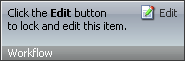
If the item is locked, the user will see the Workflow chunk with the note specifying who has locked the item, as in the screenshot below.
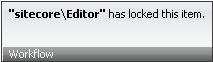
Note: Any user with the Administrator permissions will still be able to edit the item even if it has been locked by another user. The screenshot below shows the Workflow chunk any Administrator user will see:
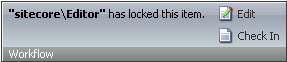
It the user does not have the appropriate permissions, this will be indicated in the Workflow chunk the user will see:
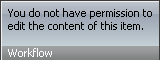
The Schedule chunk contains the Reminder and the Archive buttons:

![]() Select to set or clear the Reminder. Select the action you want to perform on the Select menu which will appear:
Select to set or clear the Reminder. Select the action you want to perform on the Select menu which will appear:
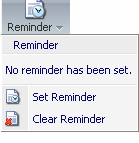
![]() Select to archive the item. It is possible to Archive the item now, set the archive date or clear the archive date via this button. Select the desired option on the Archive menu which will appear:
Select to archive the item. It is possible to Archive the item now, set the archive date or clear the archive date via this button. Select the desired option on the Archive menu which will appear:
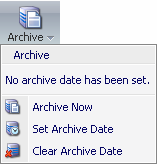
Retrieving items from the archive is an advanced operation not described here. Please use this feature with caution.