Valid for Sitecore
5.3
Delete an Existing Language
The Delete an Existing Language wizard performs the tasks required to remove support for a given language from the site.
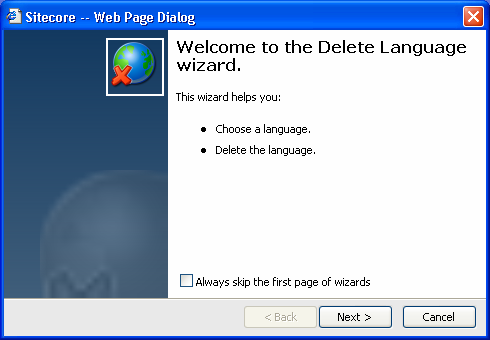
The steps of the Delete Language wizard are described below.
- Select the languages you wish to delete from the list of available languages by checking the checkboxes. Click Next to continue.
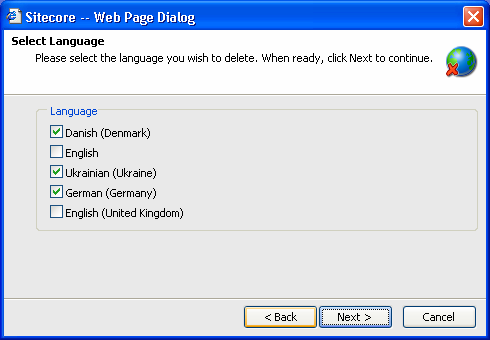
- Confirm that you wish to delete the languages you have specified in the previous step.
Note: after you click Next, the language(s) and all related content will be removed.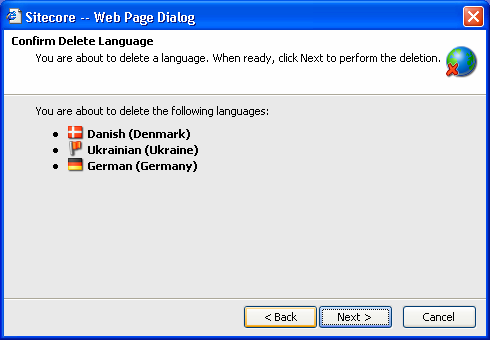
- Once the wizard has completed, select the Finish button i to close the wizard.
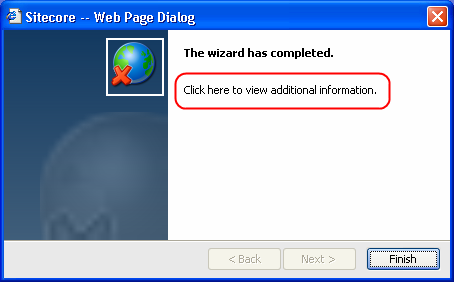
You may also select the ‘Click here…’ title to review statistical information.