Valid for Sitecore
5.3
Working with Languages. Basic concepts.
Control Panel » Globalization page provides tasks for working with languages.
Below is the list of things users should NOT do via the Content Editor:
- Delete a Language item.
Doing so may have unintended side-effects. - Archive a Language Item.
The effect is the same as deleting the item. - Move a language item outside /Sitecore/system/Languages.
The effect is the same as deleting the item. - Make multiple versions of the Language item.
- Hide the item.
The effect is the same as deleting the item.
The list of things users should do via the Content Editor:
- Set Display Name.
It is not recommended to rename a language item, but you may set the Display Name property to give the languages their natural names: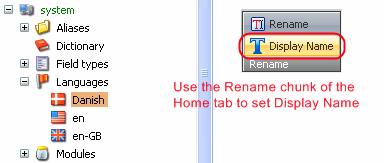
Note: the Display Name property does not affect the way the language is named when you click the language icon ( ) – this name is selected according the the ISO code.
- Set Security.
For example, if users do not have write access to the Language Item, they do not have write access to content in the given language.
Do with caution:
- Add a new language via the Content Editor.
The Control Panel » Globalization page offers the preferred approach for this action, but users may also add a new language manually via the Content Editor.
Use the _Language master assigned to the /sitecore/system/languages item.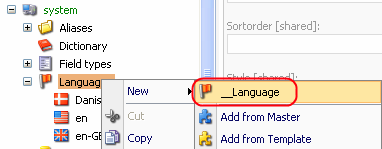
Unlike the wizard available via the Control Panel, however, creating a new language in this way does not request values for required fields. - Rename a Language item.
Such operation will trigger language renaming operation on all items which contain this language. There is a setting in web.config that handles renaming:
<!-- AUTO RENAME ITEM DATA
Indicates if item data languages are automatically renamed when a language is renamed.
Default value: true
--><setting name="Languages.AutoRenameItemData" value="true" />
The Globalization page of the Control Panel provides convenient functionality for managing languages, for instance – for deleting a language.