Sitecore supports tranlsation of text between languages with the use of the internet based software provided by World Lingo. This service is a useful tool when translating your sites from one language to another.
1. Setup
World Lingo support is relatively easy to set up on a site as it is an existing feature of Sitecore but is, by default, disabled. To enable World Lingo support you need to make some changes to web.config
In the settings section of web.config change the value flag of the WorldLingo.Enabled setting to true
<setting name="WorldLingo.Enabled" value="true" />
Note: that by default the service is running in evaluation mode in which the output language is random and you are limited to 25 words.
In order to use the service, an account should be created with World Lingo and the password should be changed to the password of the account you created with World Lingo:
<setting name="WorldLingo.Password" value="secret" />
Also you will need to enable a second language in your web site before you can use World Lingo
Please read the following article to learn more about language support within Sitecore.
Working with Languages - Basic Concepts
2. User Guide
How to use the translation feature:
- Select an item, ensure that at least one version is created in the language you want to use the translation feature.
- Go to the Versions tab and click the Translate button.
You will see the Translate button below each field.
- The Target translation language should be selected on the left side and the Source language on the right using the language selector inside the Translate ribbon.
- If the value in the Source language version is not empty, clicking the Translate button below the field will cause the translation dialog to open and show the results of the translation:
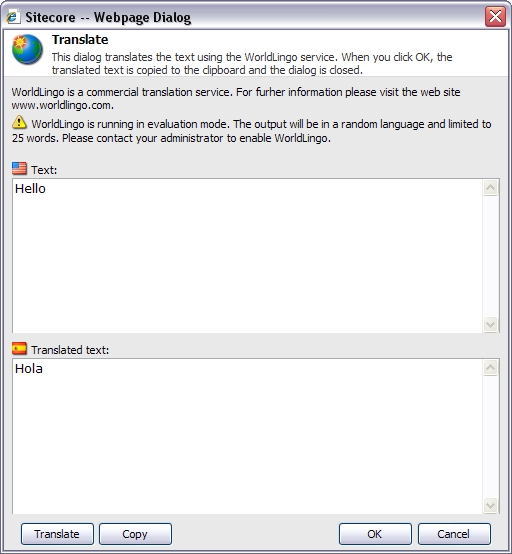
2.1. Supported Languages
World Lingo currently supports the following languages
| Language | Code |
| German | de |
| English | en |
| spanish | es |
| French | fr |
| Italian | it |
| Japanese | ja |
| Portuguese | pt |
| Russian | ru |
| Chinese (Simplified) | sz_CN |
| Chinese (Traditional) | sz_TW |
| Korean | ko |
| Greek | el |
| Dutch | nl |
| Arabic | ar |
| Swedish | sv |
2.2. Supported Encodings
The parameters wl_srcenc or wl_trgenc determine what the encoding (input or output) of the given text is. If the parameter is not given as part of the request it is assumed by using a default value of UTF-8.
| Language | Codepage | Encoding | Charset |
| de | 65001 | UTF-8 | iso-8859-1 |
| en | 65001 | UTF-8 | iso-8859-1 |
| es | 65001 | UTF-8 | iso-8859-1 |
| fr | 65001 | UTF-8 | iso-8859-1 |
| it | 65001 | UTF-8 | iso-8859-1 |
| pt | 65001 | UTF-8 | iso-8859-1 |
| ru | 65001 | UTF-8 | KOI8-R |
| ja | 65001 | UTF-8 | Shift_JIS |
| zh_CN | 65001 | UTF-8 | GB2312 |
| zh_TW | 65001 | UTF-8 | Big5 |
| ko | 65001 | UTF-8 | EUC-KR |
| el | 65001 | UTF-8 | iso-8859-7 |
| nl | 65001 | UTF-8 | iso-8859-1 |
| ar | 65001 | UTF-8 | iso-8859-6 |
| sv | 65001 | UTF-8 | iso-8859-1 |
For more information on character sets and encoding see the following link
http://en.wikipedia.org/wiki/Character_set