This section provides comprehensive guidelines and step-by-step instructions for changing the desktop background and application options, the password and personal information, and setting regional and language options in Sitecore.
To access the Preferences section, select Sitecore » Control Panel » Preferences.
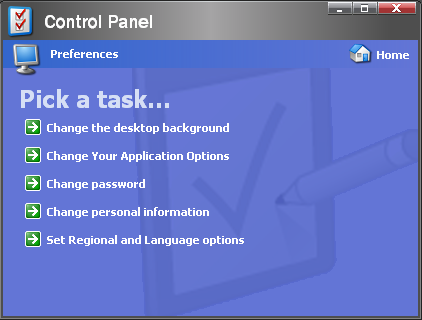
Select to set new background wallpaper for the Sitecore desktop.
Via this section you can control the display view of the Content Editor and the Rich Text editor.
When clicked, the Change password command will open the Change Password Wizard which will take you through the change password process.
Select to change your personal information.
Select to set regional and language options.