
Item Title Bar
Check to display the Item Title Bar which is marked out in red in the screenshot below.
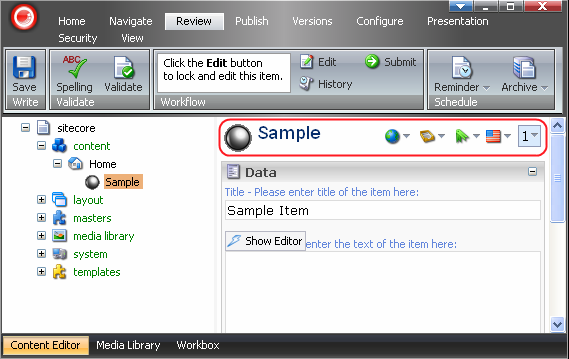
When unchecked, the Item Title Bar toggle hides the Item Title Bar (see the screenshot below).
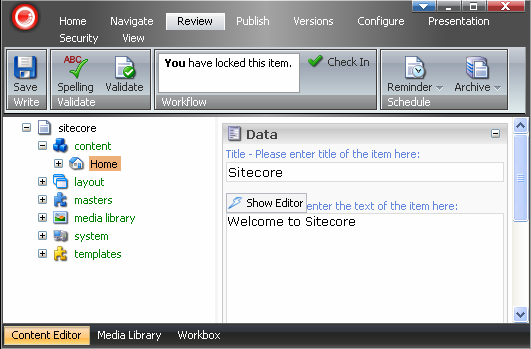
Field Section Titles
Check to display Field Section Titles. The screenshot below shows the Data field section title.
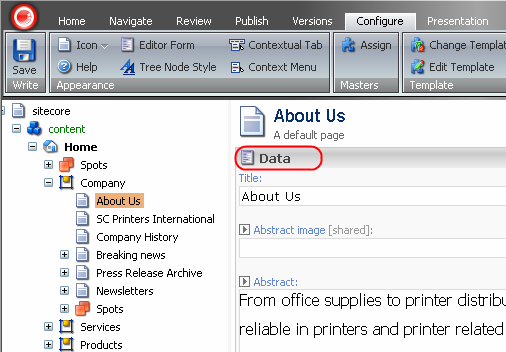
When unchecked, the toggle hides the Field Section Titles (see the screenshot below).
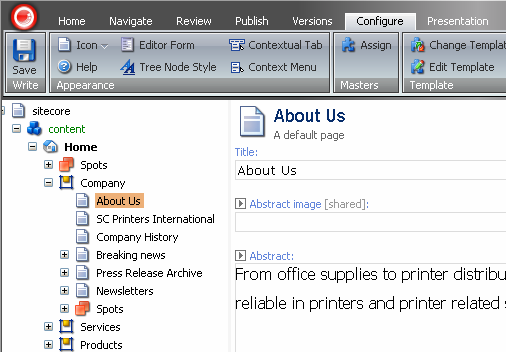
Fields from the Standard Template
Check to display fields from the Standard Template: the Advanced, Appearance, Help, Layout, Lifetime, Masters, Publishing, Security, Statistics, Tasks, and Workflow field sections. When unchecked, the toggle hides the Standard Template fields.
Hidden Items
Check to display the hidden items in the Content Tree (see the screenshot below).

When unchecked, the toggle hides the layout, masters, system, and template items from the Content Tree (see the screenshot below).

The Hidden attribute is set in the Appearance section of an item.
Note: please keep in mind that you may occasionally delete the hidden items when they are invisible if you use the Delete Subitems command.