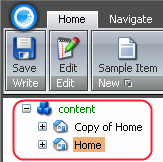Valid for Sitecore
5.3
The View Tab
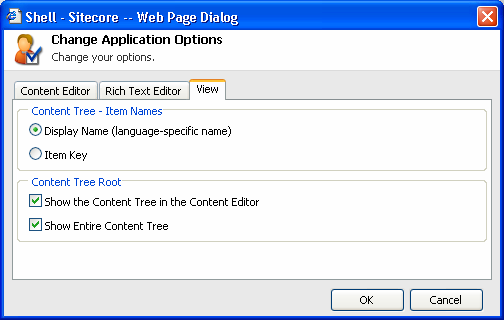
The View Tab contains options which allow the user to change the Content Tree appearance (see the screenshot below).
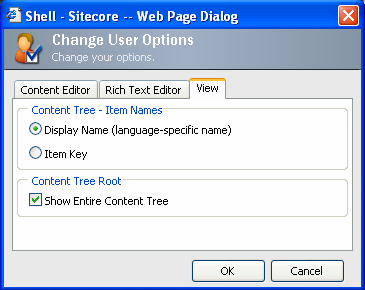
Content Tree – Item Names
-
Display Name - select to show the display names of the items in the Content Tree (Display Names are specified in the Appearance section).
- Item Key - select to display the item keys in the Content Tree (Item key is the lowercased item name).
Content Tree Root
Show Entire Content Tree - check to show the entire Content Tree (see the screenshot below). 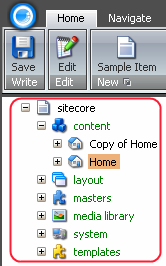
Uncheck the Show Entire Content Tree toggle to hide the Content Tree Root (see the screenshot below).