Sitecore allows placing shortcuts right on the desktop. To add a shortcut, right click the desktop background and select the Create Shortcut command in the menu which will appear (see the screenshot below).
![]()
Change the link properties in the Link dialog as shown below and click the OK button.
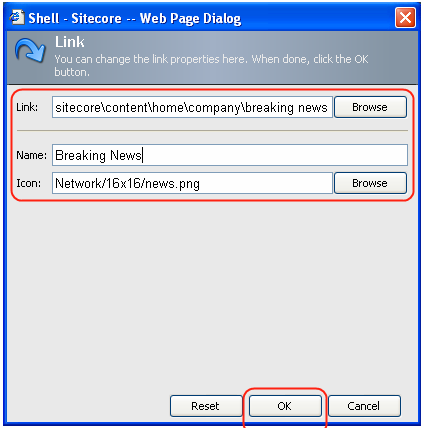
The new icon will appear on the desktop, as shown below:
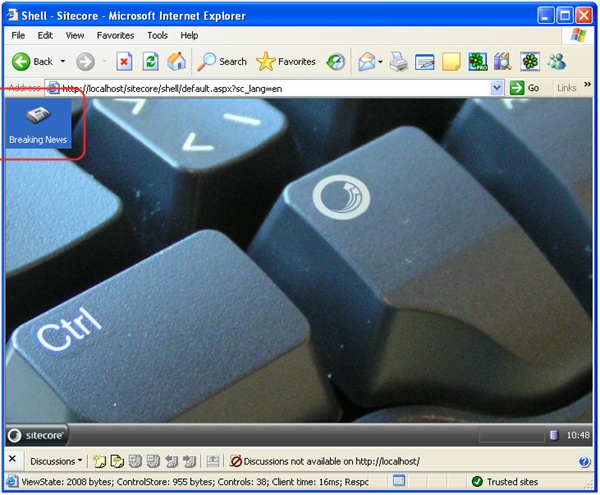
Right click the shortcut and the shortcut menu will appear. You can now open the shortcut, remove it or change the shortcut properties. See the menu which will appear in the screenshot below:
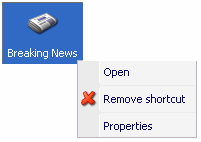
You can also create shortcuts to any content item just by dragging and dropping the item from the Content Editor’s content tree onto the desktop; and you can create shortcuts to applications just by dragging the application shortcut from the Sitecore menu and dropping it onto the desktop.