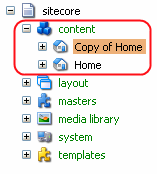Valid for Sitecore
5.3
Duplicating Items
There are two ways to duplicate items in Sitecore.
Via the Duplicate Command
Follow the steps below to duplicate the item:
- Open the Content Editor (select Sitecore » Content Editor).
- Locate Home Tab » Operations Chunk » Duplicate.
- In the content tree, select the item you wish to duplicate and click the Duplicate button (see the screenshot below).

- Enter the name of the new item in the Explorer User Prompt which will appear and click the OK button (see the screenshot below).
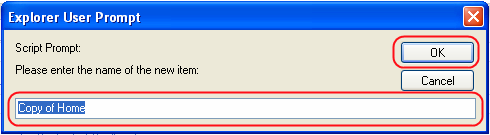
- The new item will appear in the current folder (see the screenshot below).
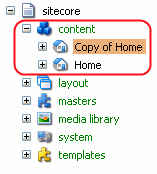
Via the Right-Click Menu
- Locate the item you wish to duplicate in the content tree and right click it.
- Select the Duplicate command in the menu which will appear (see the screenshot below).
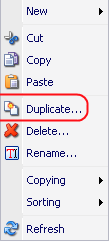
- Enter the name of the new item in the Explorer User Prompt which will appear and click the OK button (see the screenshot below).
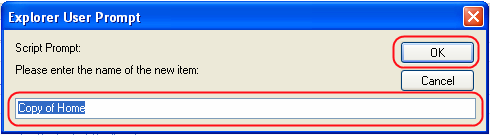
The new item will appear in the current folder (see the screenshot below).